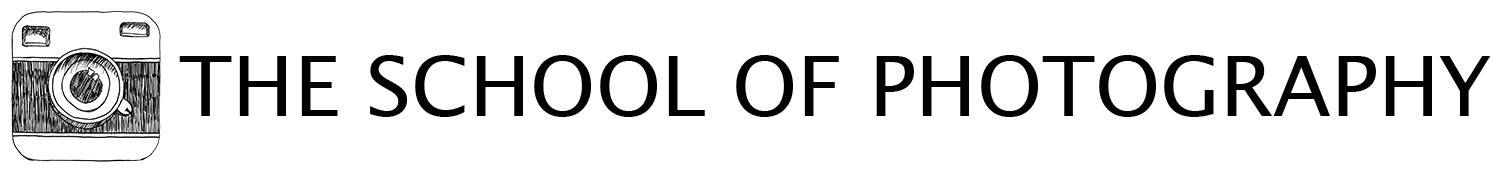How to use Lightroom to make any photo look professional
In this Lightroom tutorial, I’ll show you how to take any photo and make it look much more professional using just a few simple steps in Lightroom. I’ll be using Lightroom’s Develop module and will go through the Basic adjustments first before adding curves, sharpening and specific colour adjustments.
You’ll be surprised how easy it is to edit photography in Lightroom for professional looking results and I hope you’ll get a lot out of this video.
Control your photography and be more creative with our online courses. Click below for more info.
Save time, money and receive structured, accurate and professional training
Want 10% off your first course? Click here
I hope you liked this tutorial. If you did please share with your friends and subscribe to our newsletter at the bottom of this page. We send out new tutorials every week. If there’s anything you want us to cover here at The School of Photography let us know, it gives us great ideas for new tutorials.