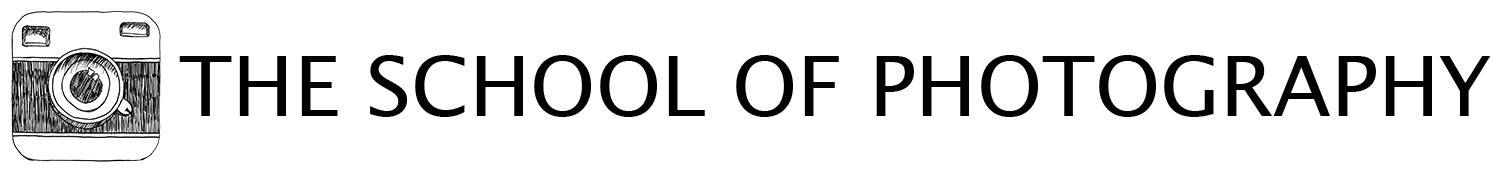Create a Miniature Village in Photoshop using Tilt Shift Effect
In this tutorial, I’m going to show you how to create a miniature village using the tilt shift tool in Photoshop. Tilt shift photography is something normally created with a special lens but we can also create the tilt shift effect in Photoshop. The tilt shift tool is located in Photoshop’s Blur Gallery and we’re going to look at how this can create that miniature town or city look. I’ll also show you how to use and adjust the tool for best effect. This technique really puts an interest to urban photography.
This is a really fun Photoshop tutorial and below is the link to the image so you can download and work along with me.
Link to image https://en.wikipedia.org/wiki/File:Commune_of_Auray_in_France.jpg
Control your photography and be more creative with our online courses. Click below for more info.
Take your photography to the next level by becoming a member of TSOP
I hope you liked this tutorial. If you did please share with your friends and subscribe to our newsletter at the bottom of this page for more. We send out new tutorials every week and if there’s anything you want us to cover here at The School of Photography let us know, it gives us great ideas for new tutorials.
We also have an excellent learning community on social media so please join us there as well.
Thanks for watching and remember – Learn more at The School of Photography.