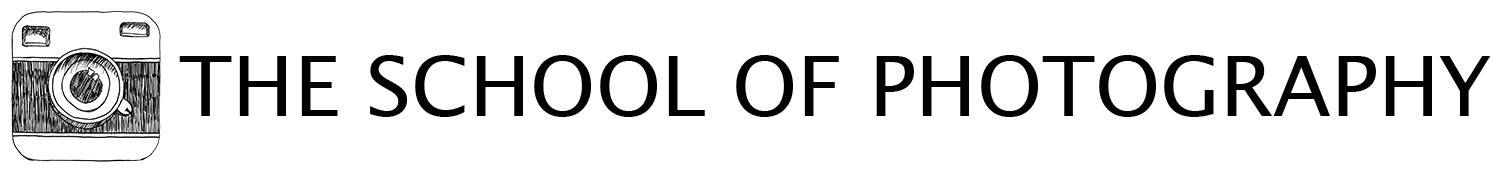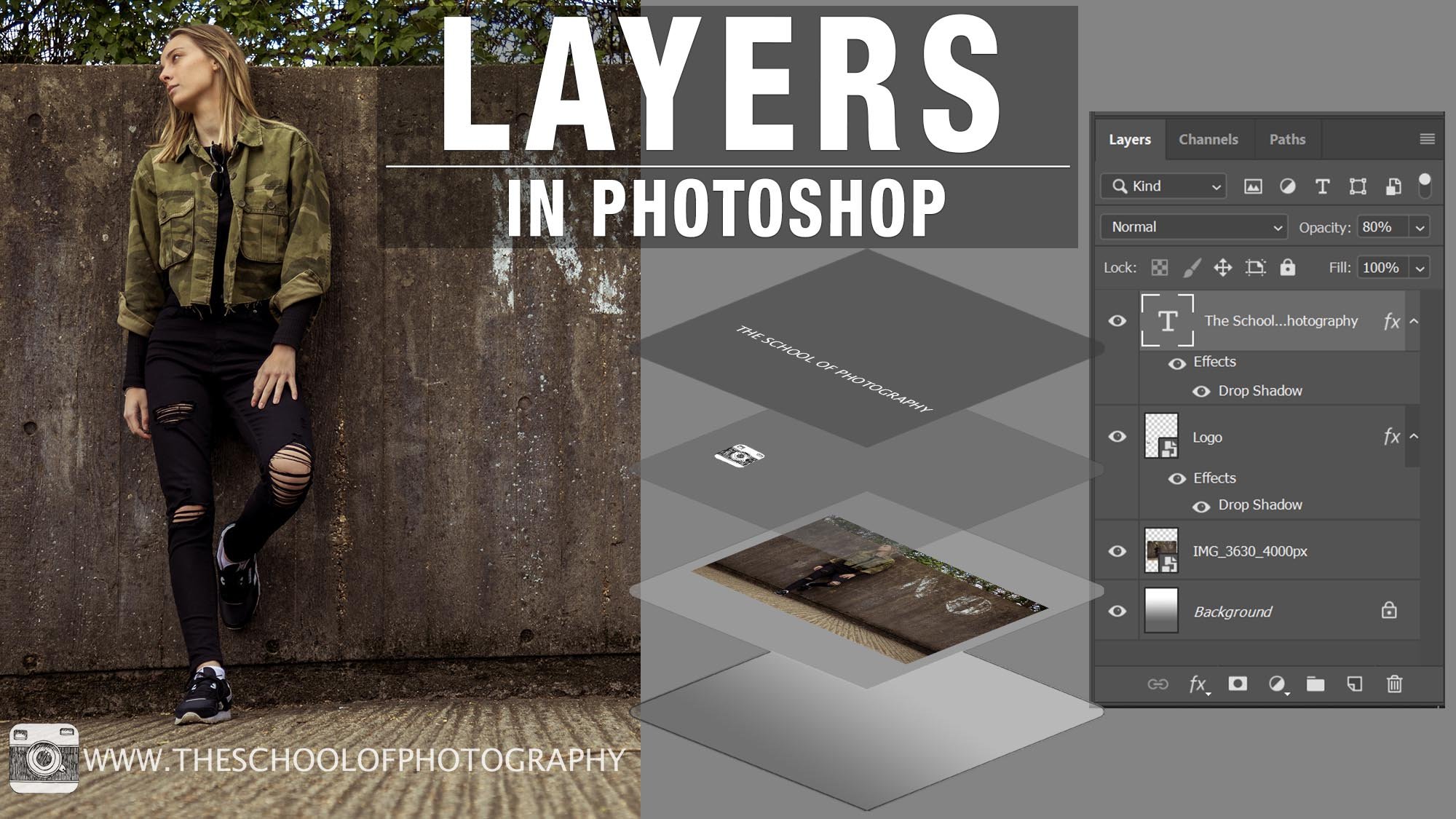Fix a blown out sunset in Photoshop
In this tutorial, I’m going to show you how to fix a blown out sunset in Photoshop. It’s common, when you shoot directly into the sun, for the sun to become blown out. This is shown with a pure white sun that has no colour detail in the pixels. In photoshop we can enhance sunsets in many ways. By using this technique you can fix a blown out sunset by adding colour from the original image into just the whites. We will be doing this by using luminosity masking and a variation of blend modes. I am also going to provide you with this image so you can practice this technique for yourself.
Control your photography and be more creative with our online courses. Click below for more info.
Get instant access to all our high-quality online courses
Want 10% off your first course? Click here
Like this? - Check out similar tutorials below
I hope you liked this tutorial. If you did please share it with your friends and subscribe to our newsletter below for more. We upload new tutorials every week and if there’s anything you want us to cover here at The School of Photography put it in the comments below, it gives us great ideas for new tutorials.
And join our learning community on social media - Links below
Thanks for watching and remember – Learn more at The School of Photography.