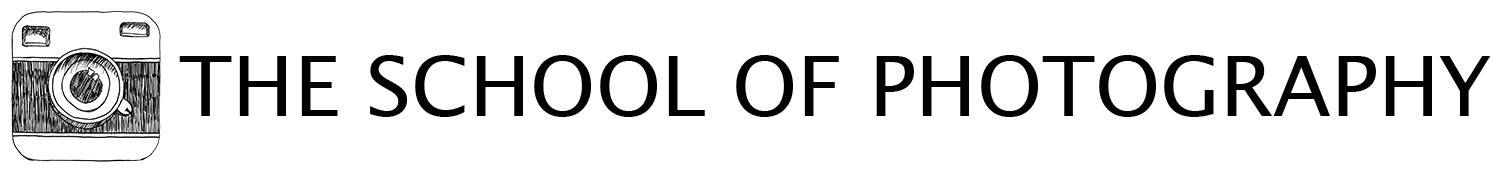5 Easy Steps to Better Photography in Lightroom
In this Lightroom tutorial I’m going to show you 5 easy steps to improve your photography. I’ll be giving you five useful tips that will help you learn editing in Lightroom and will help beginners or those at an early stage in their learning. We will be working in Lightroom’s Develop module and covering the steps below:
Step 1 - Change Camera Calibration
Step 2 – Adjust Tone and Presence
Step 3 – Add a Tone Curve
Step 4 – Crop and Straighten
Step 5 – Add Detail – Sharpen the image
This is a great tutorial for beginners or those who just want to improve their photos in Lightroom.
Get creative with photography in our online courses. Click below for more details.
Save time, money and receive structured, accurate and professional training
I hope you liked this video, if you did please support us by sharing it with your friends and subscribe to our newsletter at the bottom of this page for more.
We also have an excellent learning community on social media so please join us there as well.
Thanks for watching and remember – Learn more at The School of Photography.