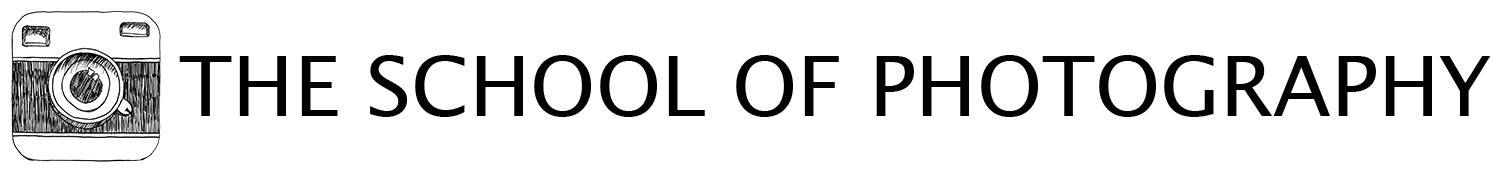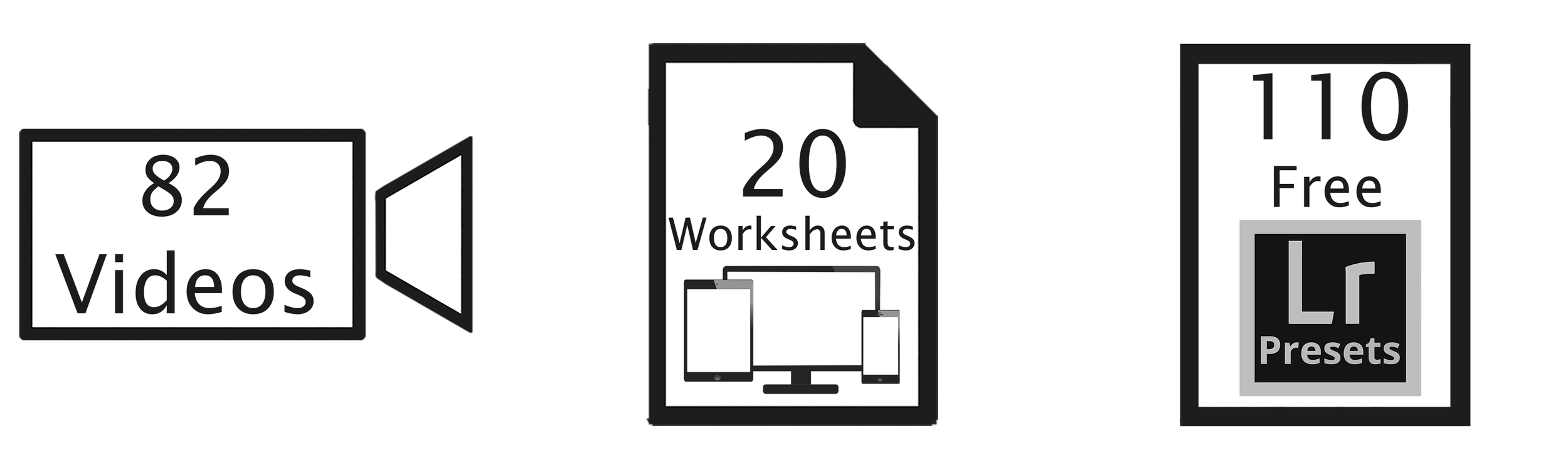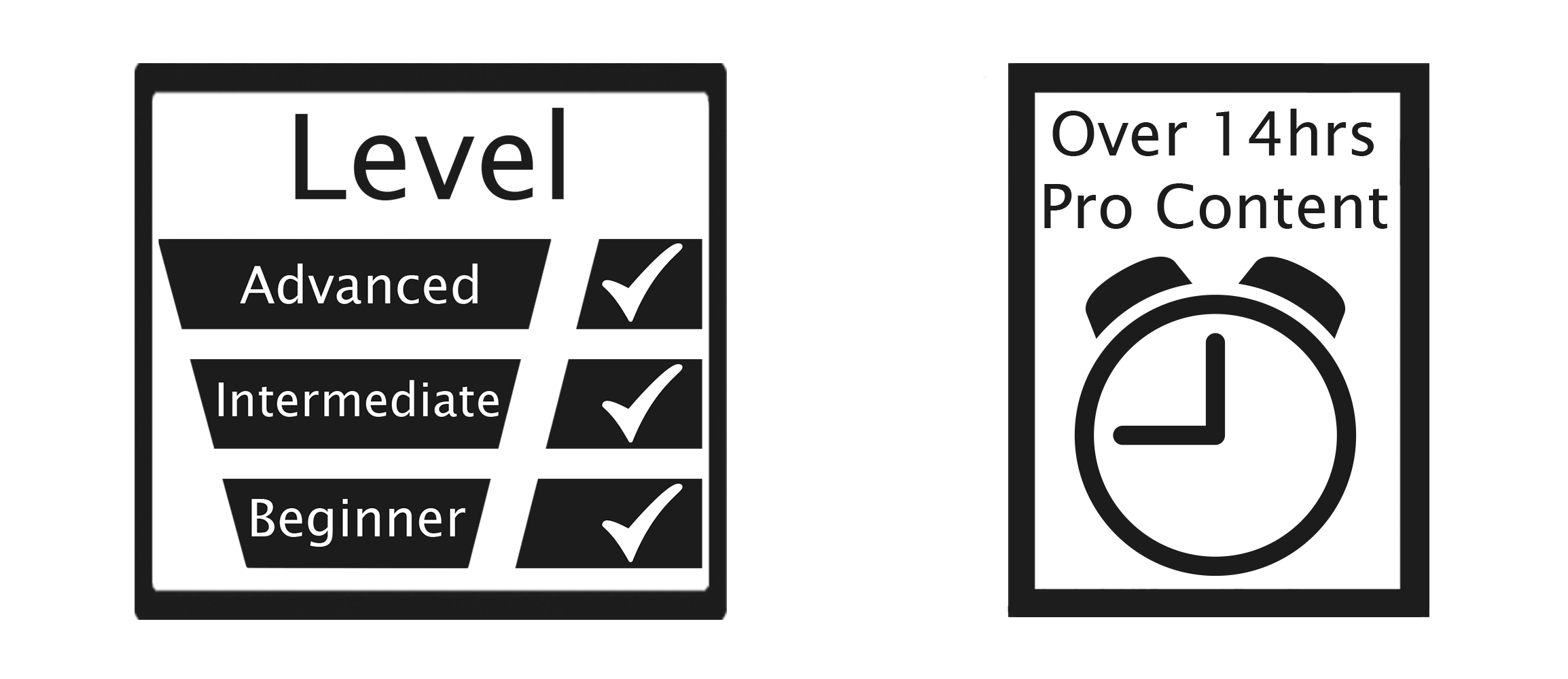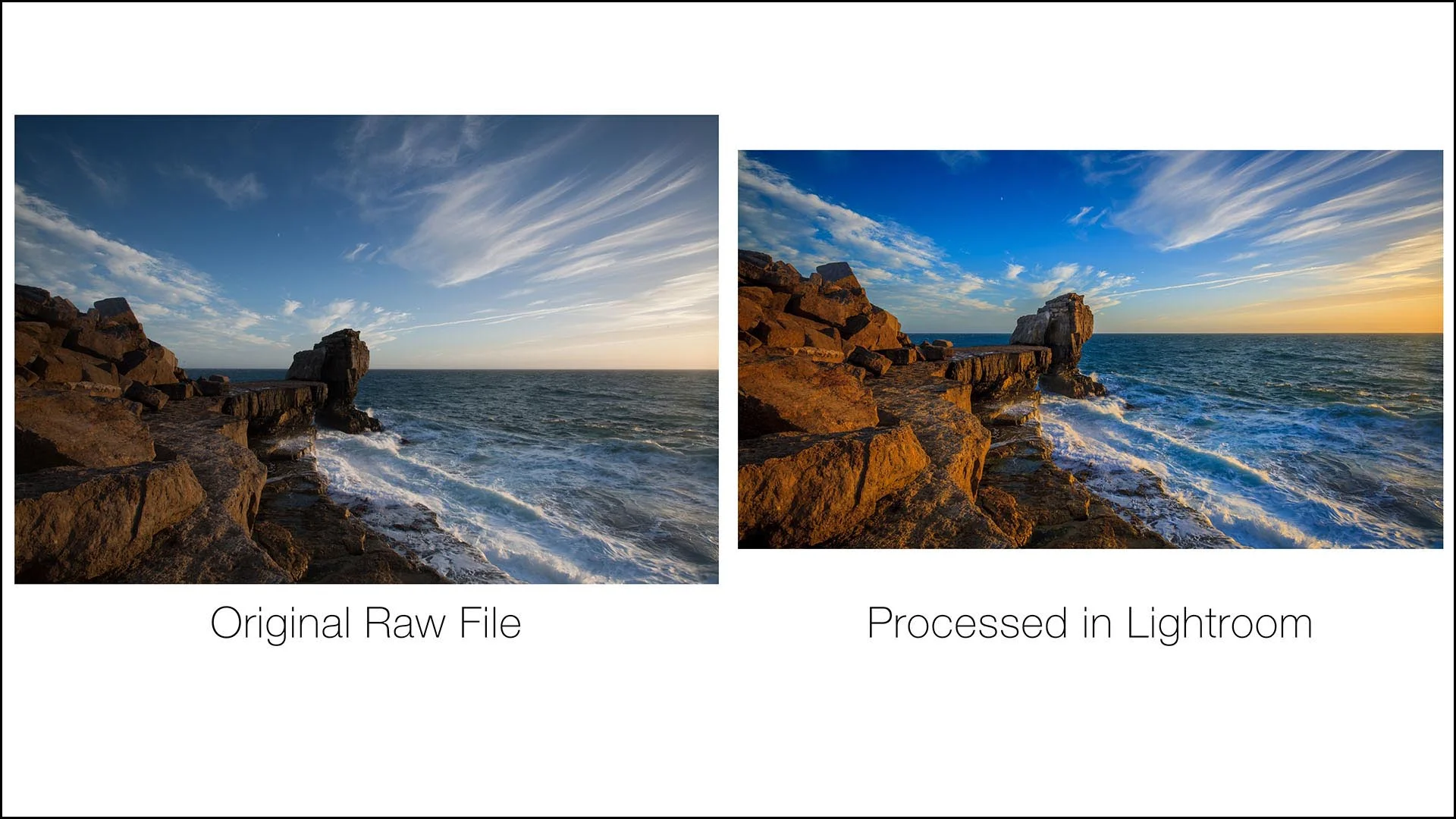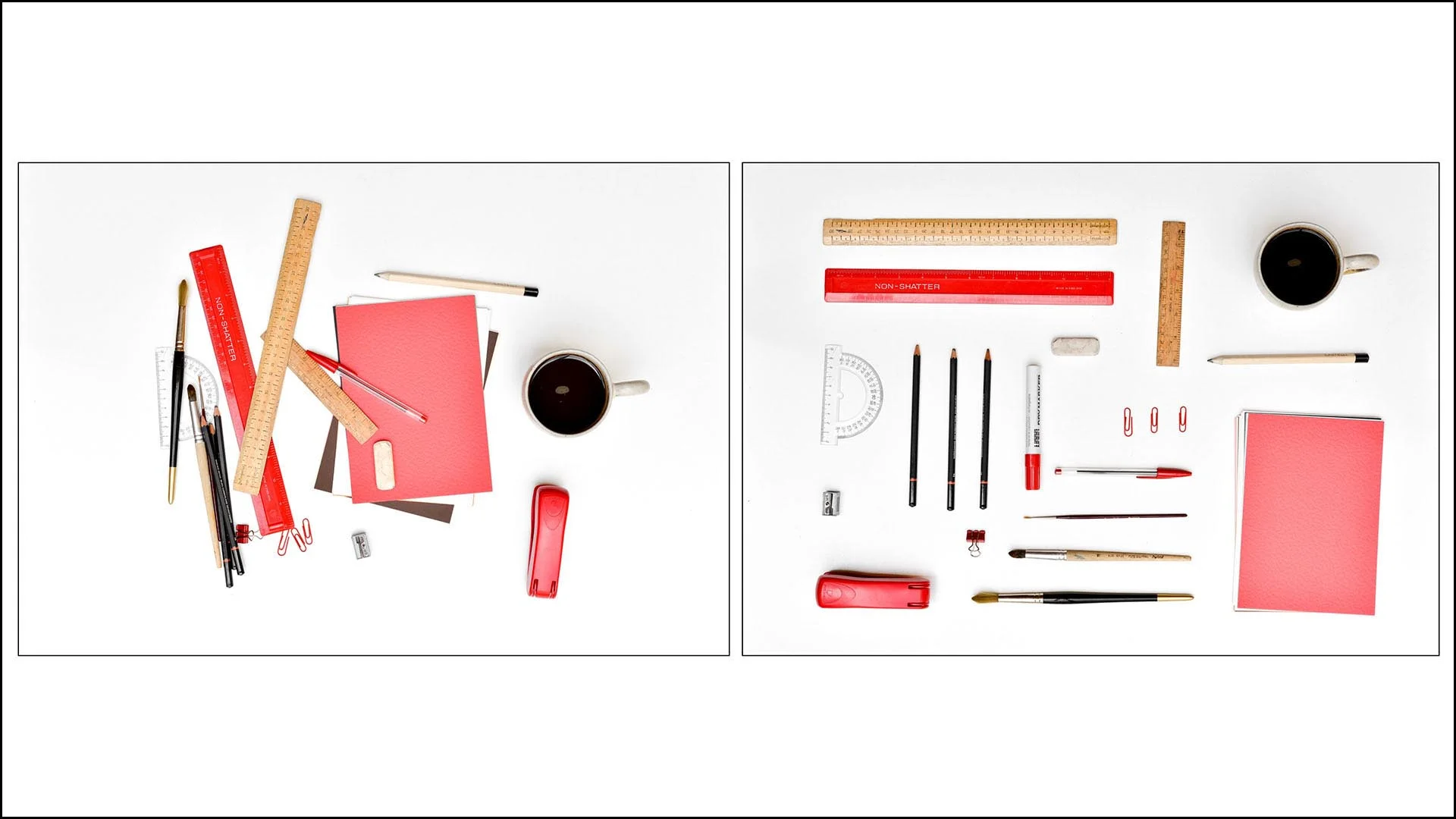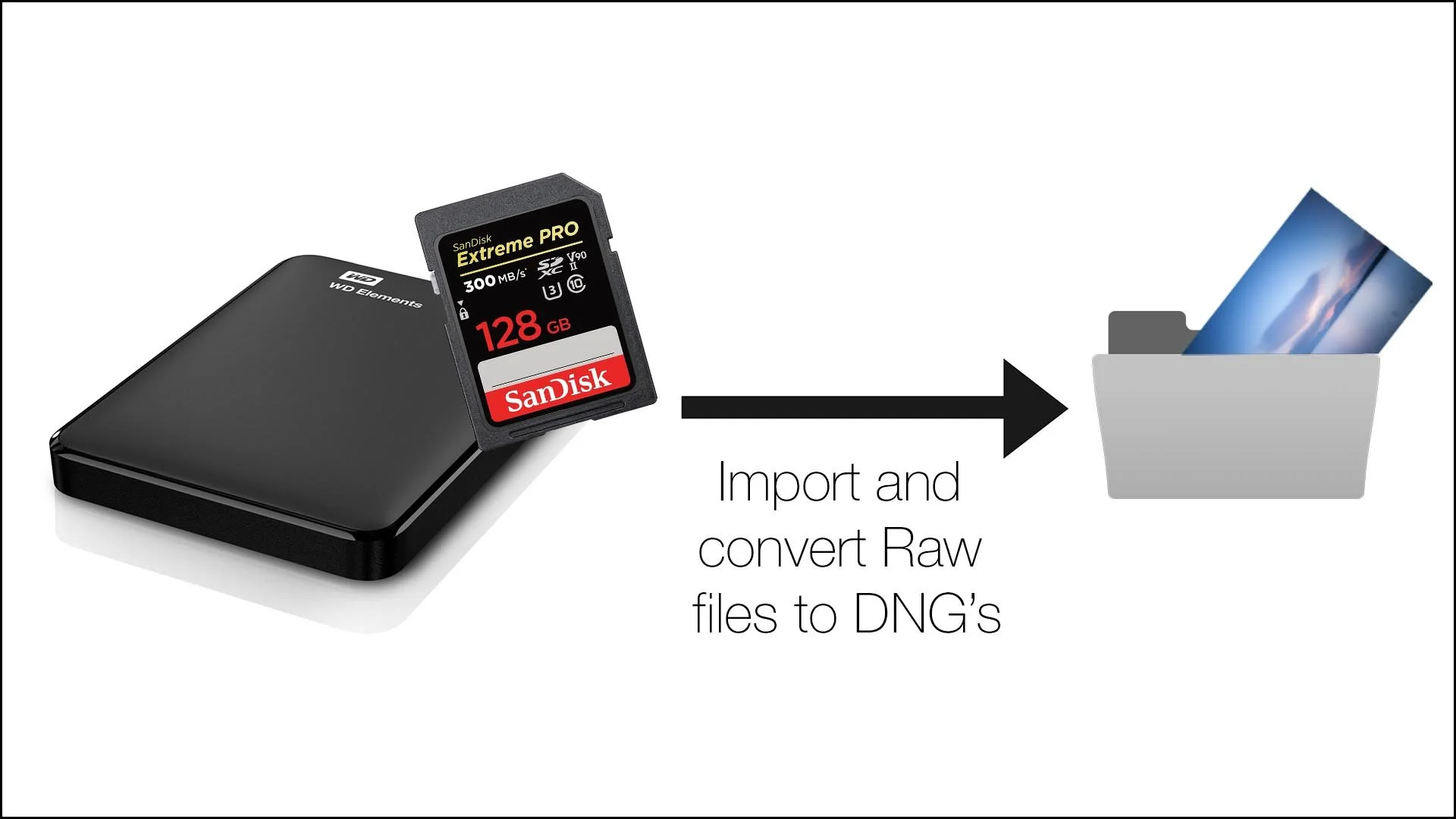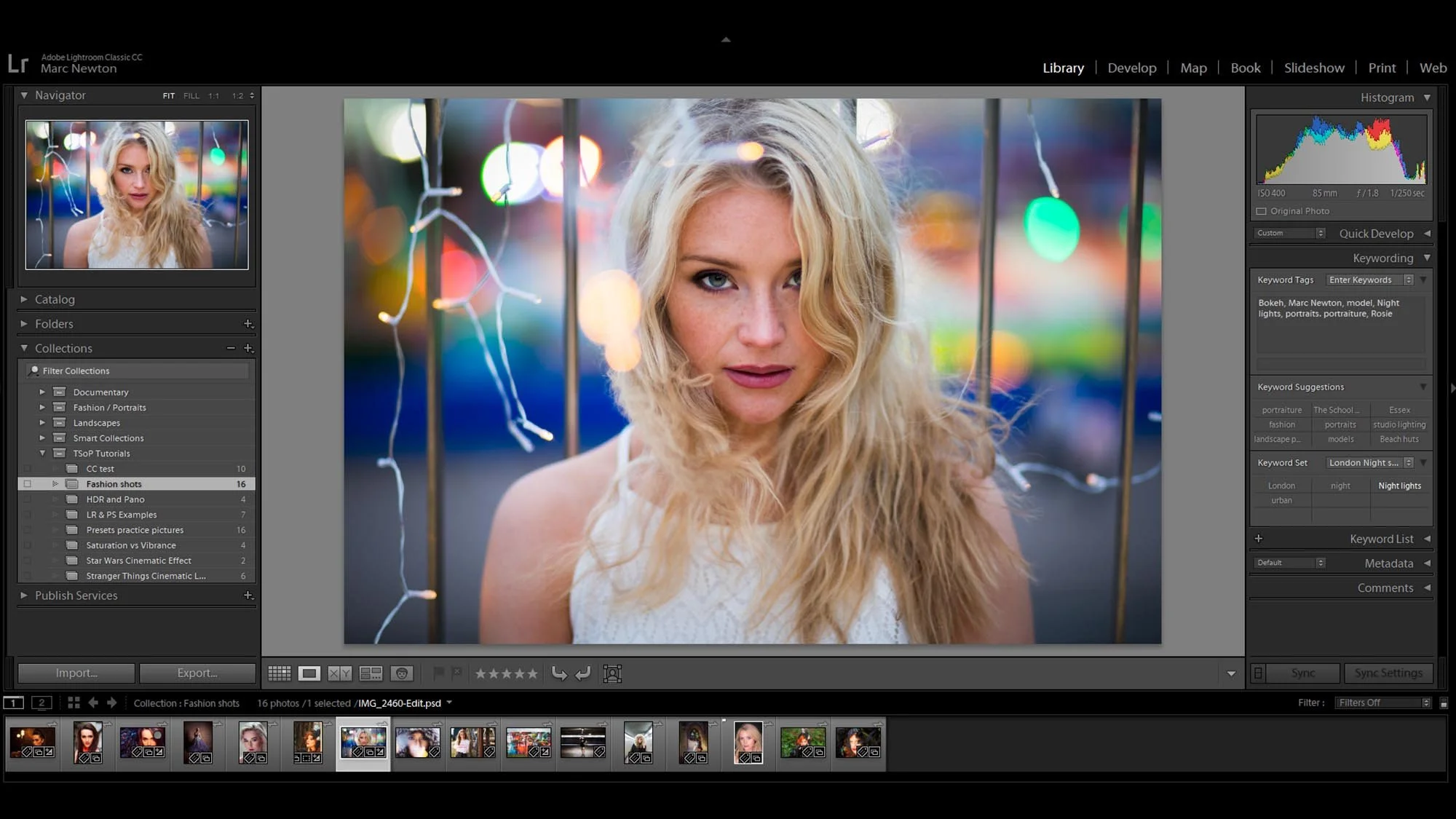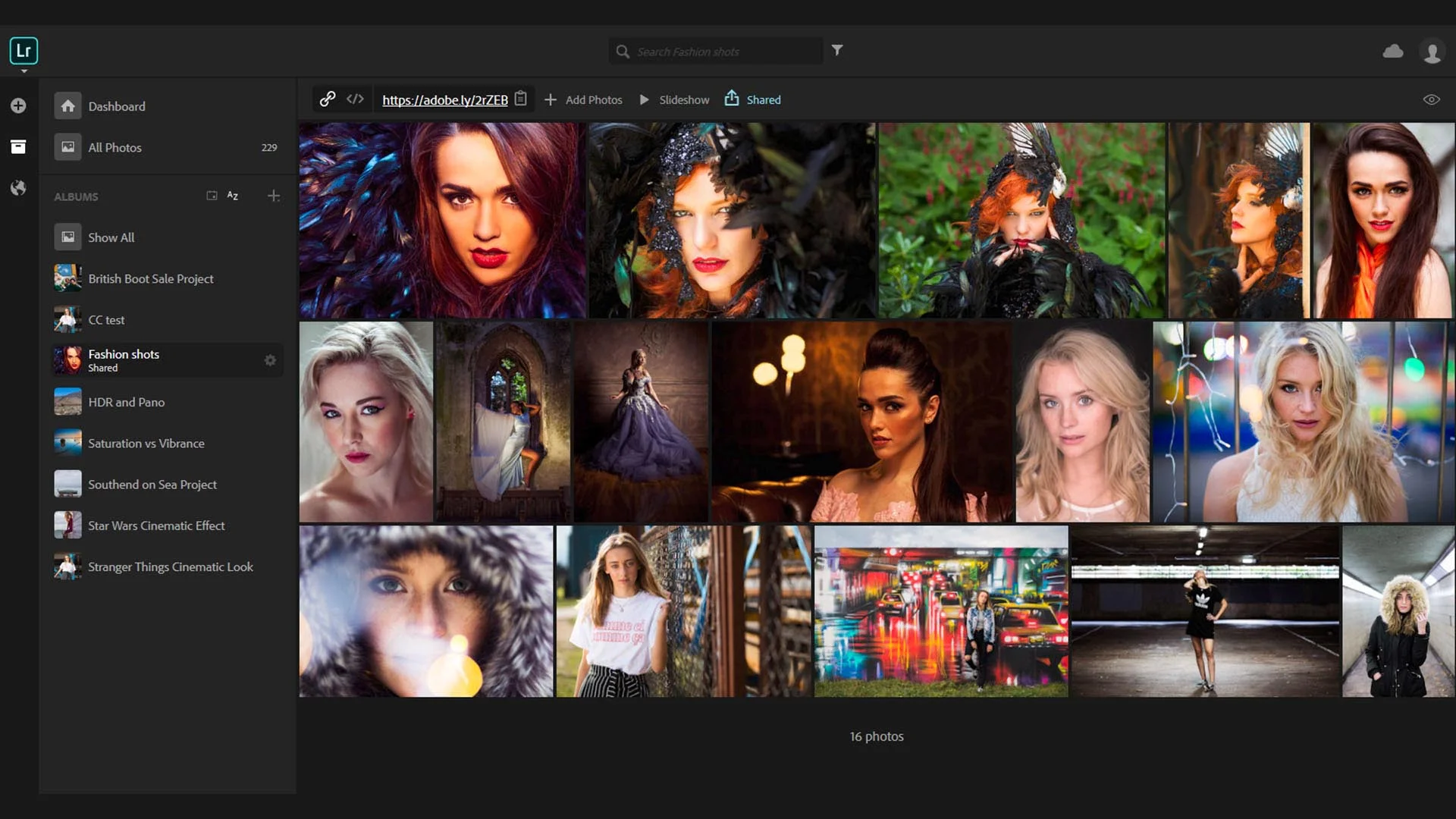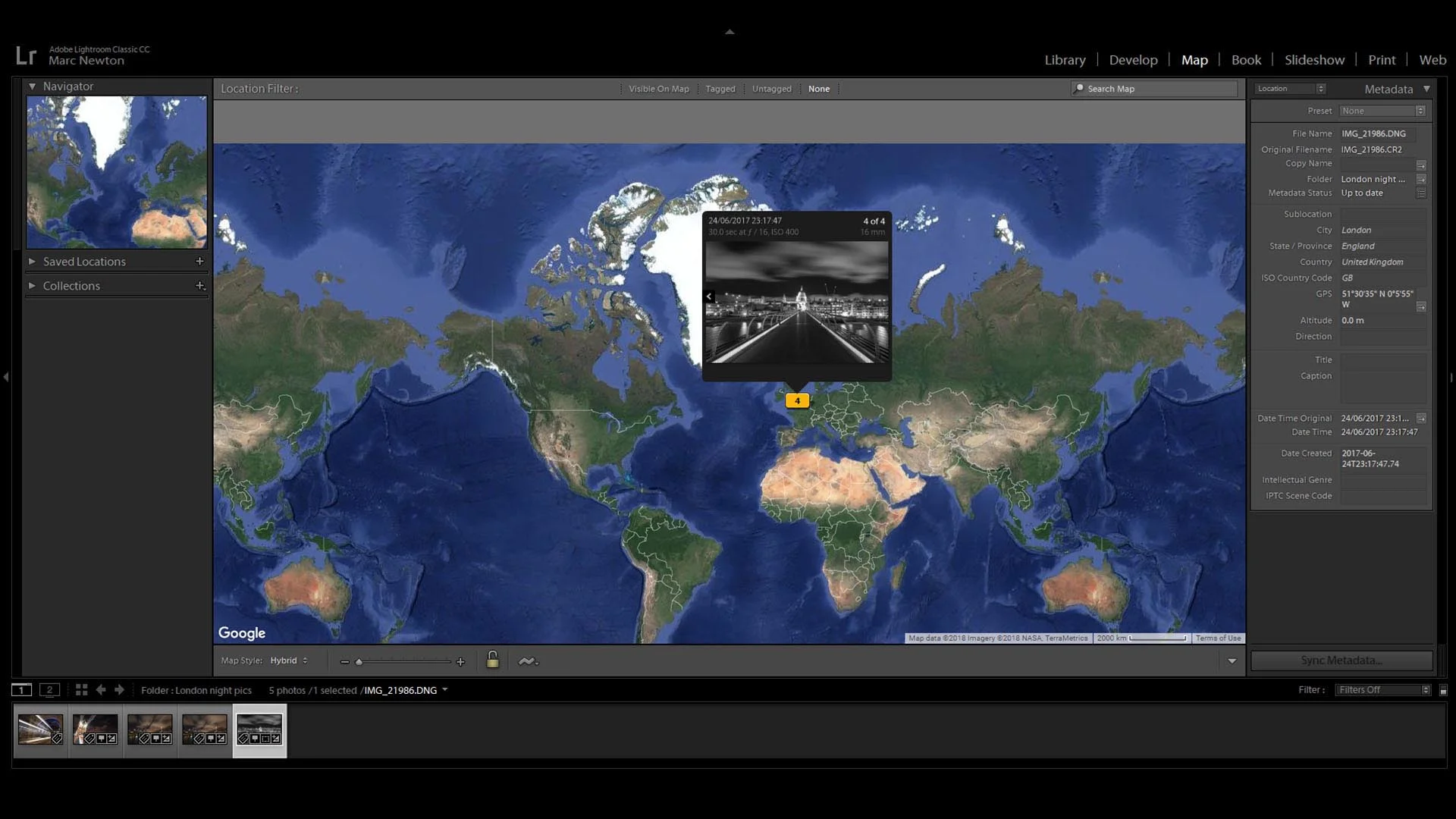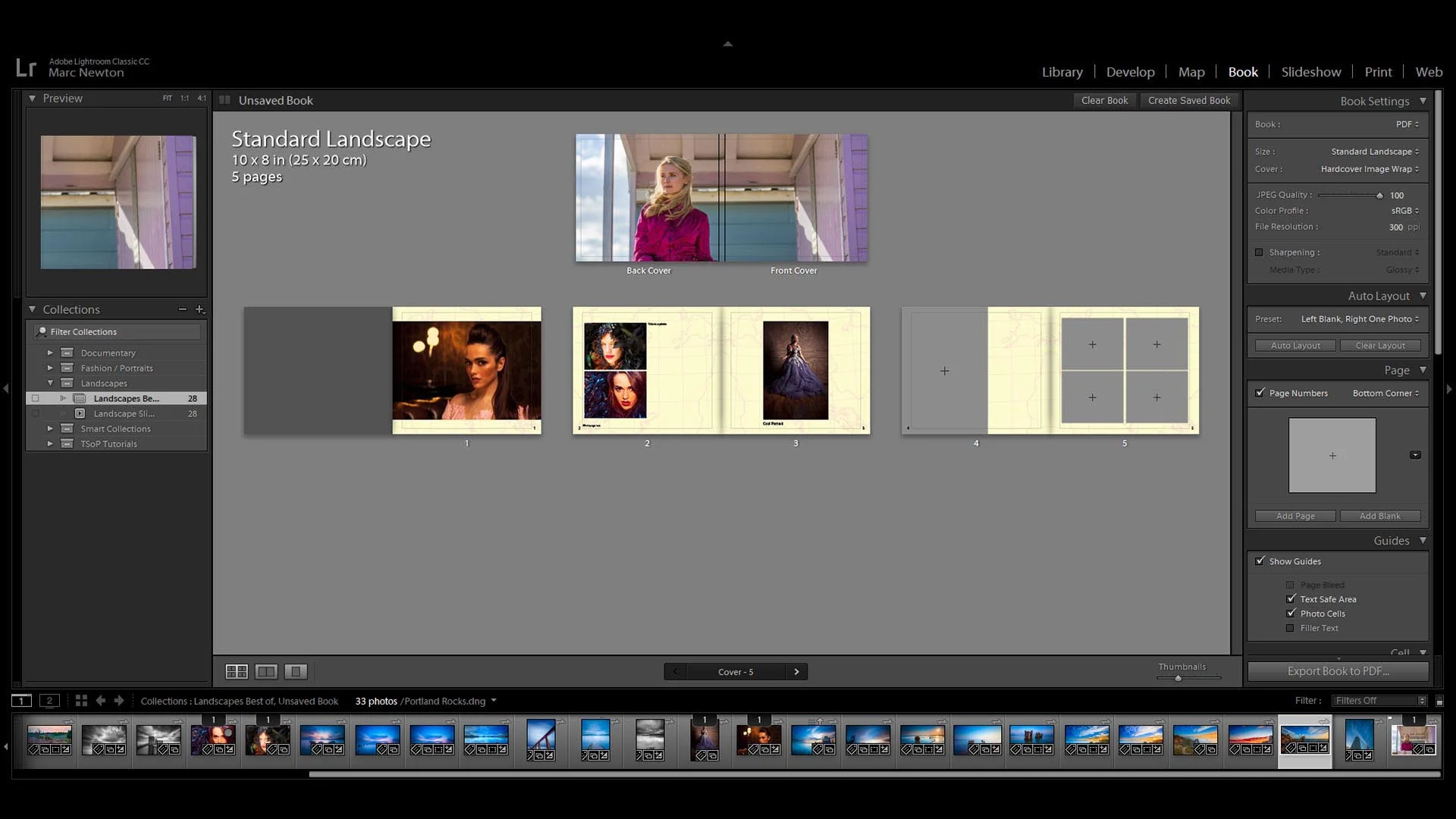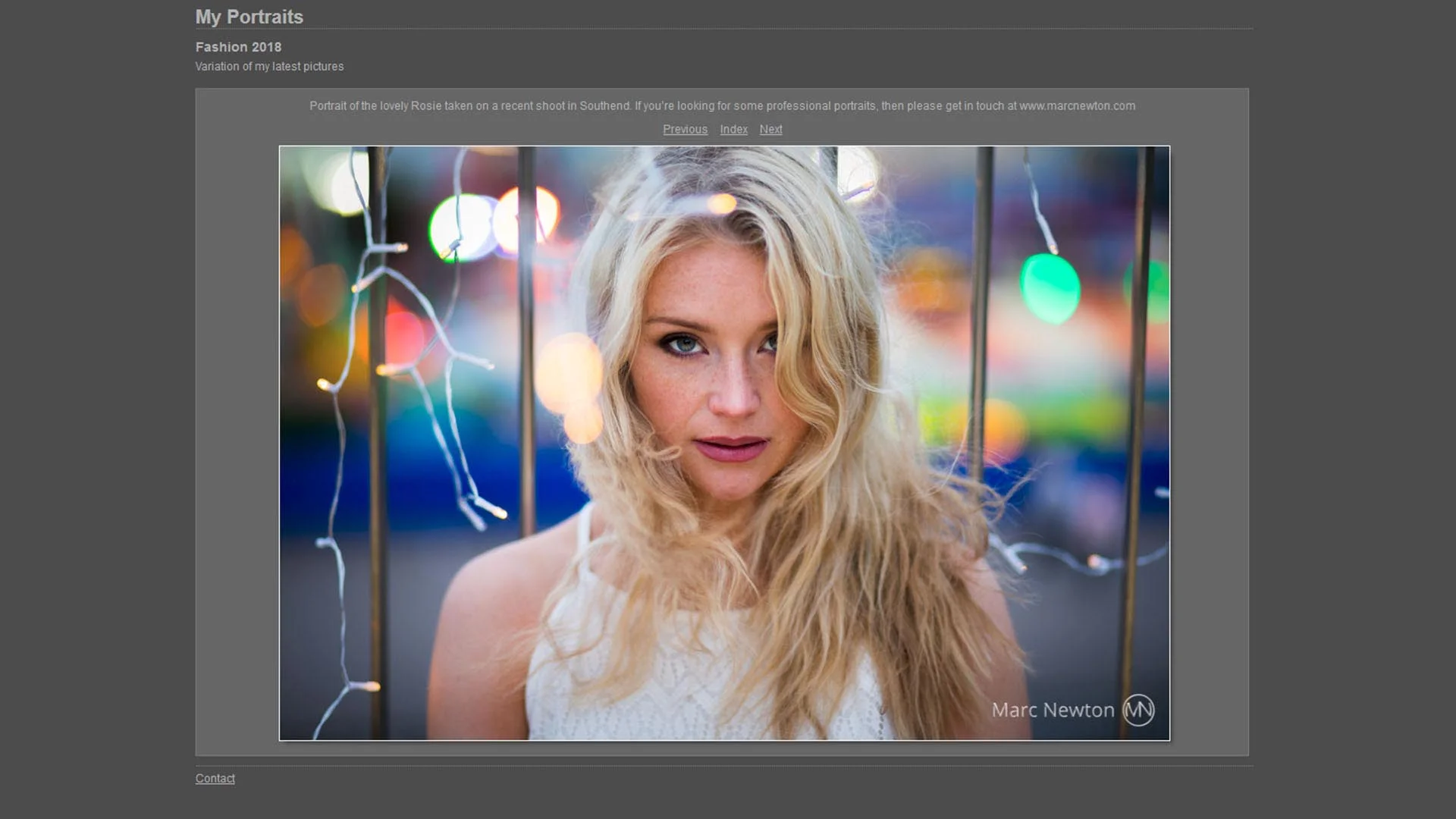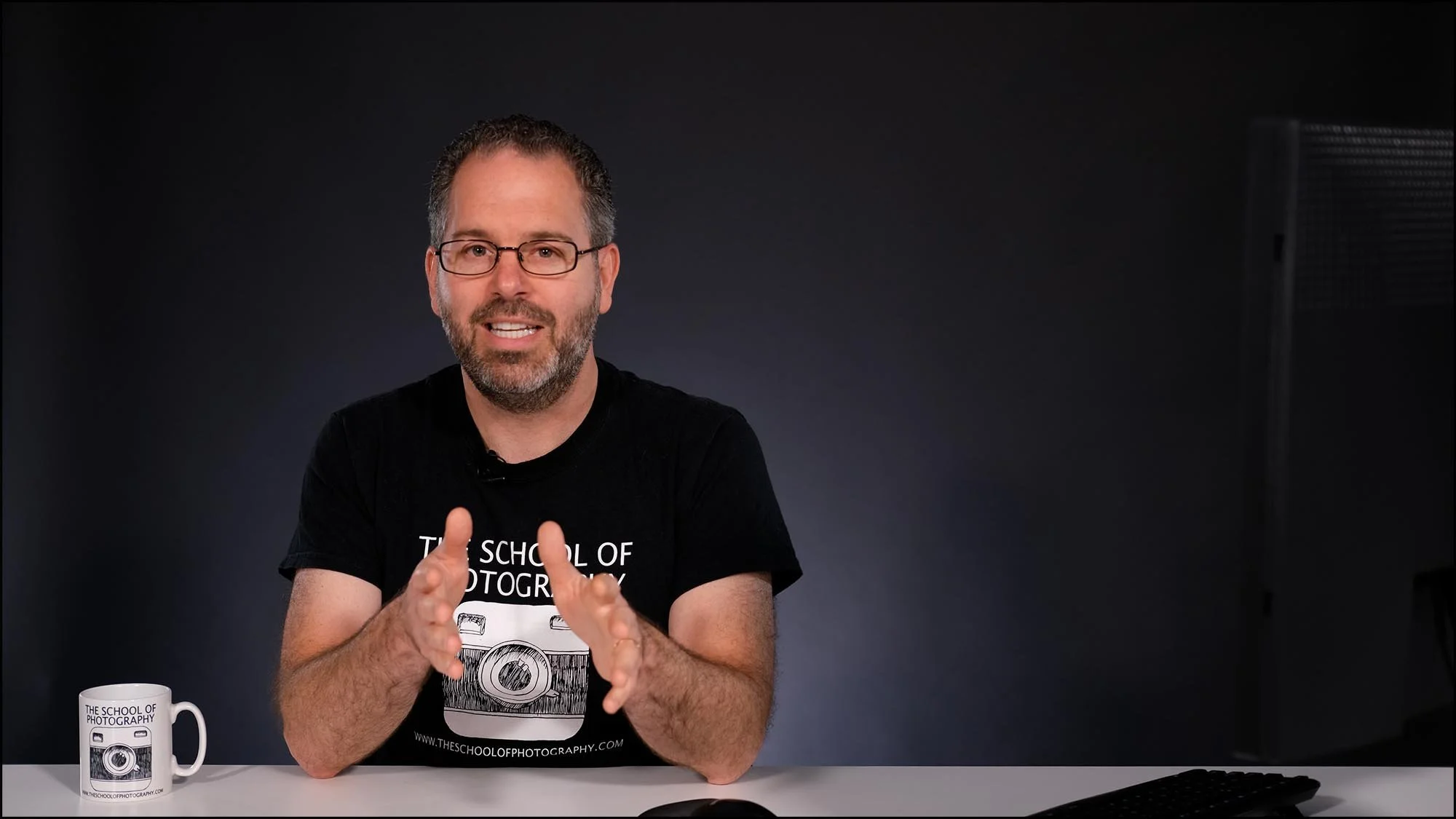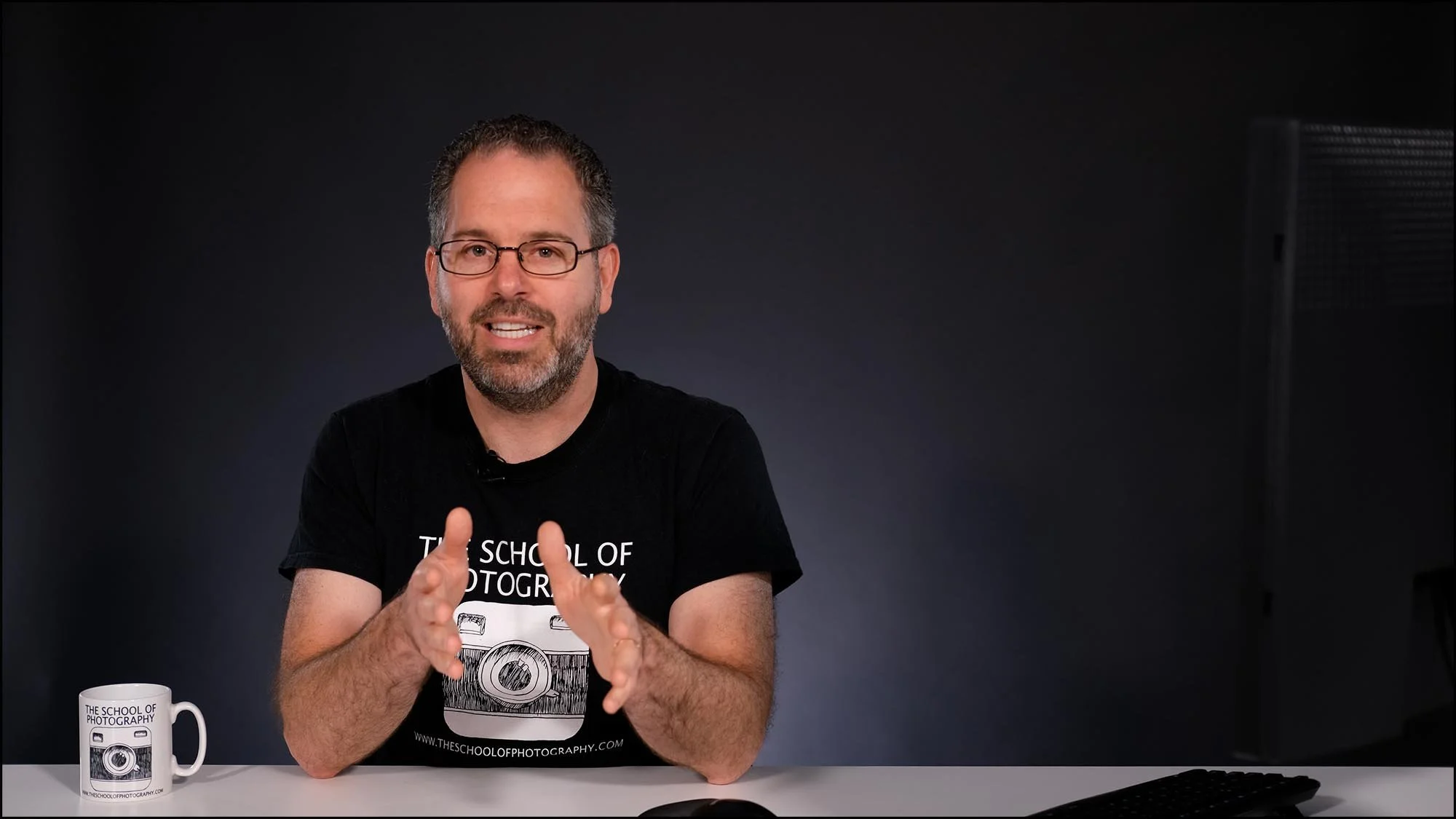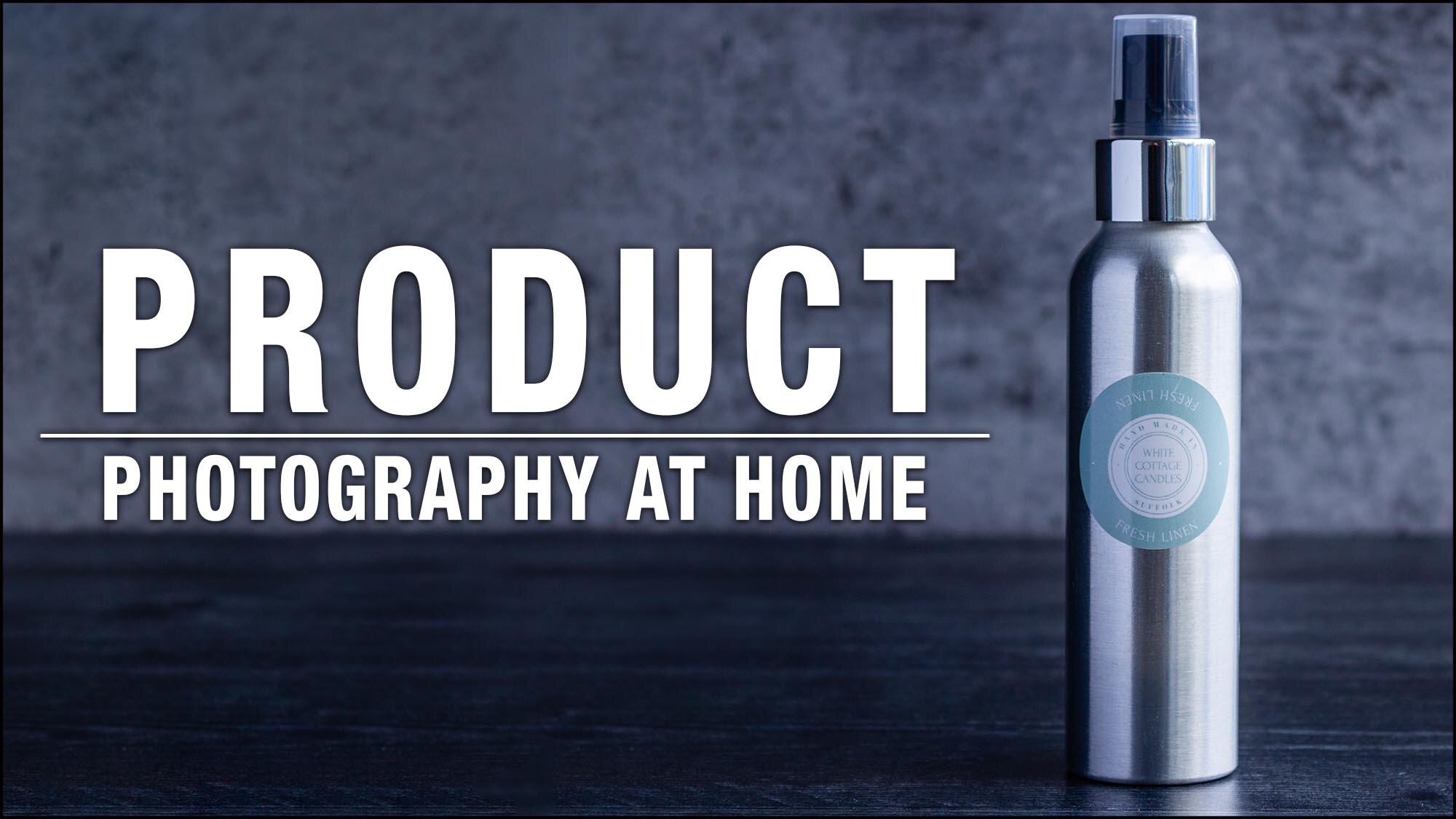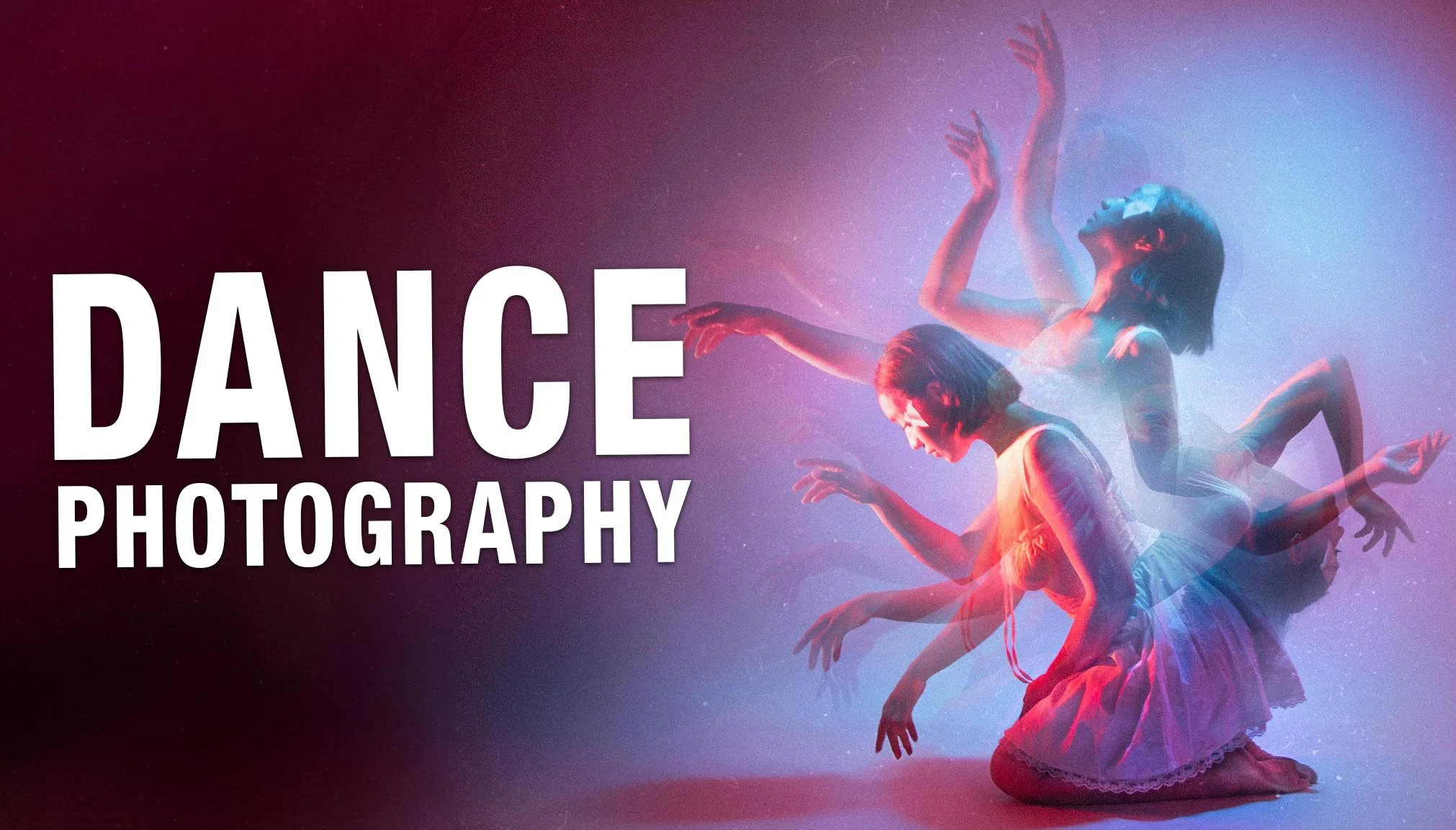Lightroom Course Online
Course Description
This online Lightroom course will take the beginner user to an advanced level in no time, and for the more intermediate user, it will fill any gaps of knowledge that are causing confusion. If you feel you’re not using Lightroom to its full potential, this course is for you.
By learning Lightroom, your photography will be taken to the next level, allowing it to stack up against pro-looking shots and your workflow will speed up considerably. You’ll be able to organise and process your photography with ease and reorganise any pictures you may have already imported in an easy to manage system.
Post-processing is an essential skill for keen enthusiasts or anyone looking to make photography their profession. This one-time investment will save you time by providing structured Lightroom training that will ensure you get thorough and accurate knowledge required to succeed in photography.
Also included in this course are 110 free Lightroom presets and 14 Raw files. These Raw files will help you follow along with the edits and enable you to learn Lightroom properly. Plus, we ensure our course is updated and compatible with the latest version of Adobe Lightroom.
Buying Options
Become a Member
£13.99/$19 per month or £126/$165 annually
Unlimited access to all courses and much more
This Course Only
Unlimited access to this course
One off payment - Lifetime access
What you will learn
Introduction to post-processing in LR
Differences between LR Classic CC and LR CC
Differences between LR and Photoshop
Raw, Jpeg and DNG files
Getting organised
Folder systems within LR
The Lightroom Workflow
Importing Photos
Setting up LR for improved workflow
What XMP files are used for
Optimising Catalog Settings
Tiffs or PSDs
Develop module
The power of masking
Global and local editing
Tonal and colour adjustments
Histograms
Black and white editing
Sharpening masks
Noise reduction
Lens and perspective correction
Snapshot editing
Batch processing
Catalog, Folders, Collections and Collection sets
Publish services
View and sort options
Flagging, star ratings and colour labelling
Keywording for tagging, searching and sorting
Metadata settings
Syncing options
Exporting in Lightroom
Export presets
Adding watermarks
Develop presets
Adding presets on import and export
Adding copyright information
Metadata presets
Using Virtual Copies
Creating HDR images
Creating Panorama images
Syncing with Lightroom CC
Sharing collections
Editing between Lr and Photoshop
Using the Map Module for GPS tagging
Creating Books in the Book Module
Using the Slideshow Module
Printing through Lightroom
Using the Web Module
14 Raw files included
Who is this course for?
Lightroom users looking to fill gaps in their knowledge so they can use this program to its full potential.
Lightroom users looking to organise their folders and image management system.
Photographers new to Lightroom.
Pro photographers looking to save time by speeding up their workflow.
Photographers looking to create professional looking work.
✭✭✭✭✭
“For years now I’ve never got to grips with Lightroom. The course was well structured and I now have a good understanding of Lightroom and my apprehension that I’m not using it to its best is over. I would totally recommend this course to anyone.” – Hannah Netting – UK
Course Content - Stage 1
Everything needed to process your images like a pro!
Lesson 1 – Introduction to Lightroom
An explanation of Lightroom, post-processing, using Raw files and the difference between Lr and Ps. Plus a great task to kick off your Lr learning journey!
Lesson 2 – Getting Organised
It’s important you get organised and have a system in place before you start using Lightroom. Here we will look at sorting your folders, previous imports and how to create the best image management system for use in Lightroom.
Lesson 3 – Importing Photos
Here we will look at how to import, convert and organise your photos properly from the start. We’ll look at import options and the common file types you need to use when importing into Lightroom. From now on, you’ll import your photos correctly and avoid making the common import mistakes in the future.
Lesson 4 – Setting up Lightroom
There are some general good practices when using Lightroom. This lesson will help if you ever need to upgrade your computer, re-install your catalog and images after a hard drive failure and save hard drive space.
Lesson 5 – Develop module
The Develop Module is where the magic happens! Here you’ll learn, in depth, how to post process your pictures using all the powerful tools Lightroom provides.
Lesson 6 - Masking in Lightroom
Masking in Lightroom is a powerful tool that will transform your photography and the way you edit images. This lesson teaches you how to use masking properly for speedy and effective results. You are also provided with 6 raw files to hone your masking skills.
Lesson 7 – Processing Raw Files
This lesson gives you the opportunity to practice all the knowledge learnt in the Develop Module and process Raw files from start to finish. You are provided with a raw file to practice with and you’ll also learn to create your own unique style via Lightroom editing.
Lesson 8 – Library Module
This lesson will teach you how to view, manage, organize, sort, compare, and rate your photos in Lightroom. It’s the home base for working with photos after importing them into Lightroom and an important part of Lightroom to master!
Lesson 9 – Exporting
When you’ve made adjustments to a photo, you need to export it. This will enable it to be viewed by others and sent for printing. Here you’ll learn how to export images for different purposes, how to create export presets to speed up workflow and how to add watermarks to your images. I’ll also be showing you how to process Black and White images!
Lesson 10 – Develop Presets
You can create develop presets and quickly apply them to other photos. Lightroom has several presets built into the ‘Preset panel’ but it’s much more fun to create your own! Here I’ll teach you how to create and use presets and you’ll get over 100 free presets provided by us!
Lesson 11 – Adding Copyright Information
As you work more professionally, or if you are going to be uploading pictures to the internet, it’s good practice to add your copyright and contact information into the metadata of the picture. Here you’ll learn how to add copyright data so you don’t get caught out in the future!
Lesson 12 – Creating a Virtual Copy
Lightroom allows you to create virtual copies of an image so you can work on more than one version at once. In this lesson I’ll teach you the how to create and process virtual copies and show the pros and cons of using this technique.
Stage 2
The extras that can make excellent imagery or products!
Lesson 13 – HDR Merging
HDR is a way of increasing the tones and colours across an image. It’s used to reproduce a greater dynamic range of luminosity than standard imaging. Here you’ll learn how to merge photos to HDR images and process them for stunning results.
Lesson 14 – Creating Panoramas
Lightroom can stitch together several photos and create one panoramic image. Here I’ll teach you how to merge and process a panoramic image into one Raw file!
Lesson 15 – Syncing with Lightroom CC and Sharing Collections
You can sync your photos to Lr CC which is a great option if you want to work on photos away from the studio or if you want to show clients their photos and make adjustments with them. You can also share your photos via URL links.
Here you’ll learn how to utilise Lightroom’s sharing options properly to really impress you clients or friends!
Lesson 16 – Editing Between Lightroom and Photoshop
Here we push your newly acquired knowledge further by showing you how edit between Lightroom and Photoshop. We’ll look at why you might need to do this and the different options Lightroom provides for editing between its sister program!
Lesson 17 – Map Module
This is a great option to add GPS tagging to your photos. I’ll teach you, in depth, how to use the map module to add location information manually and on import.
Lesson 18 – Book Module
Lightroom gives you option to create books of your photos and export them direct for print which is great option for wedding or travel books. Here we look at how to create and export them in different formats.
Lesson 19 – Slideshow Module
Creating slideshows in Lightroom is a fun way to show off your work and gives a more professional way to showcase it to clients. Here we’ll look at various ways to create these and then export them in different formats.
Lesson 20 – Print Module
If you’re looking at printing your work from the home/studio, then this is something you will want to learn about. Here we take a look at the print options Lightroom give you to get professional prints and print packages.
Lesson 21 – Web Module
The Web Module is used to create web photo galleries that can be directly uploaded to web sites. Here we’ll look at how to do this and the options you have to create professional looking website galleries with ease!
Lesson 22 – End and Recap
An end to the course and recapping on all the great stuff you’ve learnt!
Reviews
✭✭✭✭✭
“Lightroom Illuminated! As someone who for some time has used Lightroom but has not really been able to utilise its full potential I embarked on the course. It is an eye opener! I have learned things that have opened up Lightroom in a new way.” - William Warren, Canada
✭✭✭✭✭
“I came across The School of photography by chance on YouTube, what a brilliant find. I am halfway through the online Lightroom course which is absolutely excellent. If you want to learn Lightroom properly this is the place to go. Money well spent!” - Tim Vivian-Smith, UK
✭✭✭✭✭
“Marc's approach to teaching is first class. I had some experience of Lightroom but learned many things that I didn't know. His explanations and reasons for doing things are excellent. I really recommend this course.” - David Wilkins, New Zealand
Our customers love us
Rated 'Excellent' on Trust Pilot, Facebook and Google
FAQs
Is the course updated to the latest version of Lightroom?
Yes. We work very hard to keep this course compatible with the latest version. There may be small parts that look different due to very recent updates but be assured we work fast to update this, and it has never impacted the learning of this program.
How long does it take to complete this course?
The course can be completed in your own time, at your own pace. On average someone with a full-time job will take 1 to 2 months to complete the course.
I already have some Lightroom knowledge – will this course be suitable for me?
Yes! - The course is taught from the bottom up giving you the opportunity to start your learning from whatever level you’re at. If you’re totally new to Lightroom, start from lesson 1, if you’re a bit more experienced dive in at a later lesson, it’s up to you!
What’s the difference between ‘This course only’ and ‘Become a Member’?
Please see Buying Options above.
What’s the cost in my own currency?
The courses are priced in British Pounds and US Dollars. On checkout, it will show the cost in British Pounds and will be converted into your currency when purchased. To get an accurate cost in your own currency click here to use a Currency Converter. NB. US dollars quoted are as close as possible and updated on a monthly basis.
What version of Lightroom do I need?
It’s advised that you have Lightroom Classic installed however the course will also be fine for people using Lightroom 4, 5 and 6. There may be a few features shown in the course that won’t be available in LR 4, 5 or 6 but this won’t impact on its general use.
I’m confused on what Lightroom version to buy?
It can be confusing when buying Lightroom so here’s my advice. You cannot buy Lightroom Classic as a standalone program. Instead, Adobe provides various types of plans which include it. The best one to buy is the ‘Photography Plan (1TB)’ which includes Lightroom Classic, Photoshop CC and Lightroom CC for a monthly fee. For more details on this plan click here.
What’s the difference between LR Classic and Lightroom CC?
Lightroom Classic is made for Desktop PC’s and LR CC is made for mobile devices such as tablets and is a scaled-down version of Classic. For more details on this click here.
Do I get a certificate with this course?
Yes - On completion of all our all courses, you receive a certificate from The School of Photography.
Plus....
Personalised Support
If you have any questions on our courses, our experts are on hand providing online support to help you on your way.
Become part of our learning community
Join 1000s of others on our Facebook Page and YouTube channel. Ask questions, complete assignments, share you’re your work and interact with other learners in our private members groups.
Get Certified
On completion of all our all courses, you receive a certificate from The School of Photography proving your success!
Free Preset Pack
110 free develop presets included to get your photography off to a great start.
We have 100% confidence in our courses!
We offer a no-risk solution here at the School of Photography - If you don’t learn anything, we will give you your money back! I offer this because I’m an educational speaker, author, I have a degree in photography, a post-graduate degree in education, I’m a fully qualified teacher and have been teaching photography since 2002. All of this experience goes into making these courses. We know that our courses will make you excellent photographers just like they have done for 1000’s of others.
Full 30-day money back guarantee.
Why Choose TSOP?
1000’s of videos, worksheets, lighting set-ups, Lightroom presets, raw files and much more.
Critiques of student’s work.
Monthly assignments.
Exclusive members discounts on photography brands and services.
Live Q&A sessions with pro photographers.
Personalised support.
Learn in your own time at your own pace.
Click below to see why 10,000’s of others across the world choose us to teach them photography.
TRY BEFORE YOU BUY - FREE PHOTOGRAPHY TUTORIALS
This is real learning delivered by Professional Teachers!
I’ve been teaching photography since 2002, I’m a fully qualified UK teacher, an educational speaker, author, have a photography degree and a post-graduate degree in education. All of this experience goes into bringing you the best education money can buy.
If you want to build a photography career, or just have the ambition to create great photos, TSoP is a great place to start.
Buying Options
Become a Member
£13.99/$19 per month or £126/$165 annually
Unlimited access to all courses and much more
This Course Only
Unlimited access to this course
One off payment - Lifetime access
Need to Learn Photography? – Try our Beginners Photography Course
Our most popular online course taking people with little or no knowledge, to extremely competent photographers.