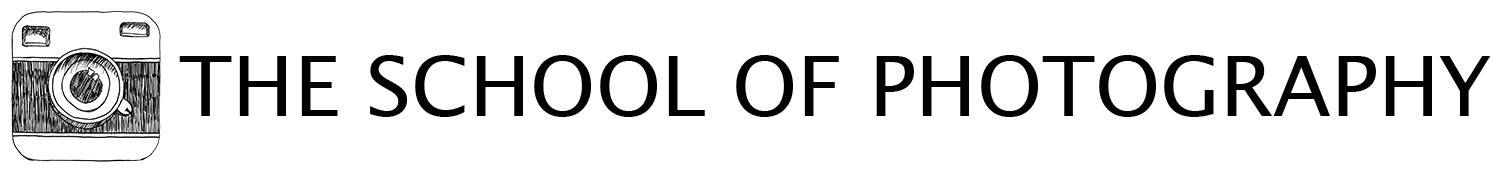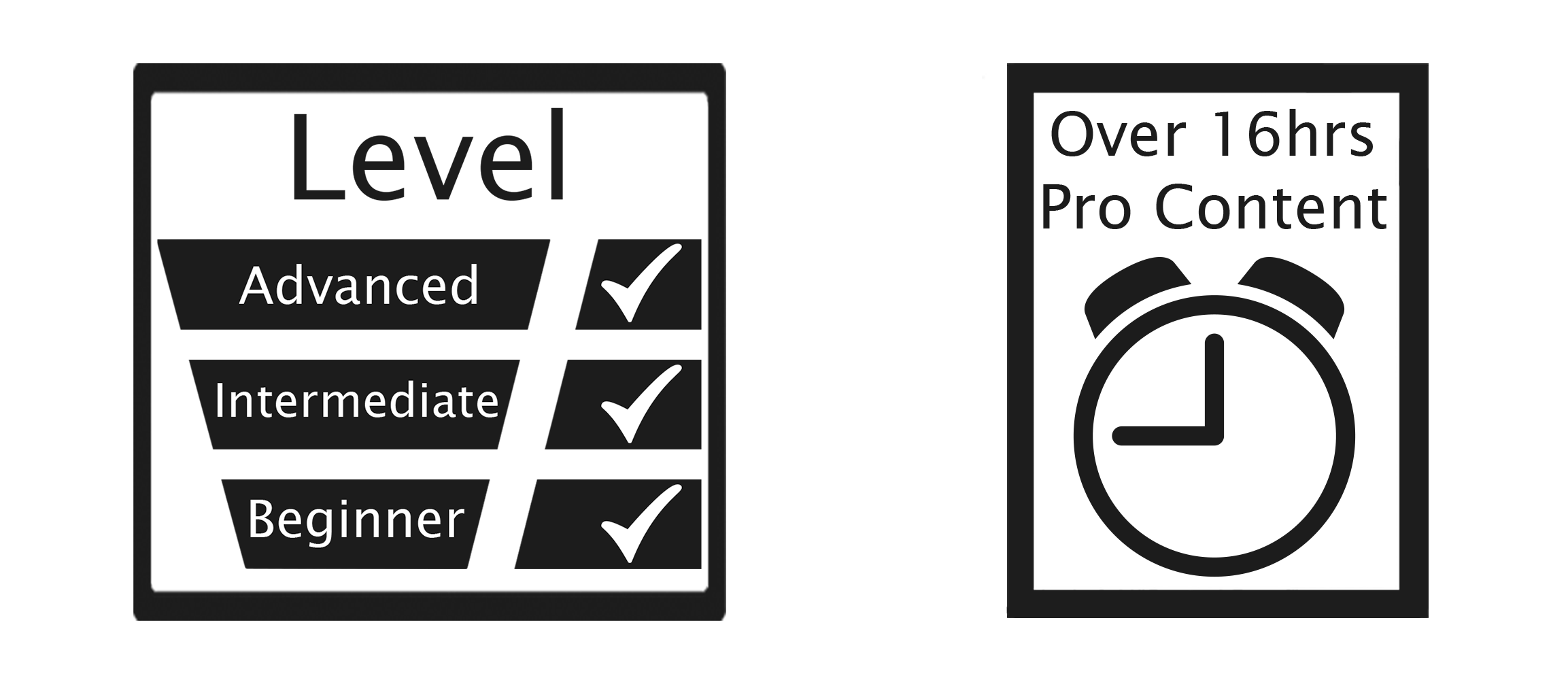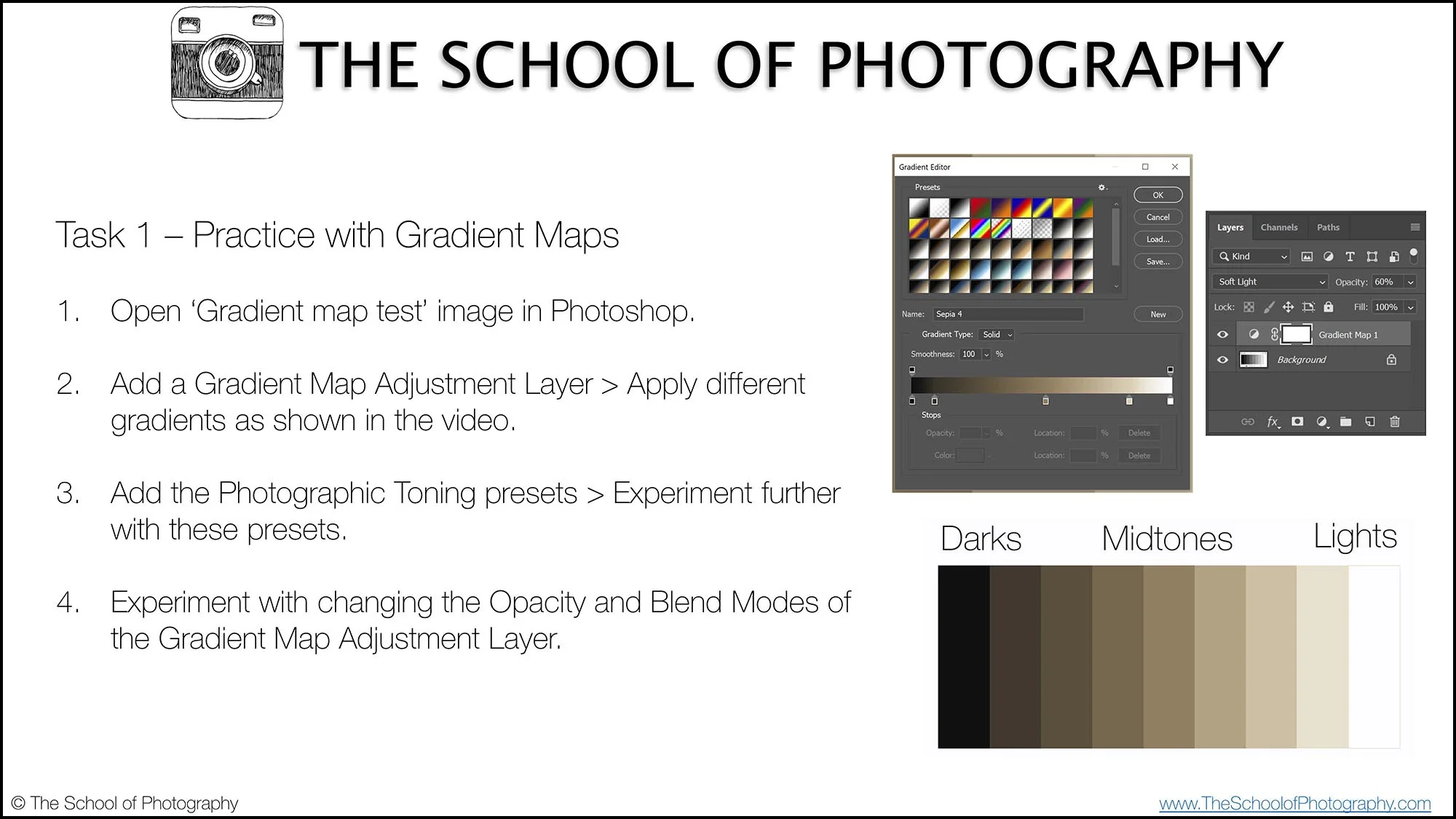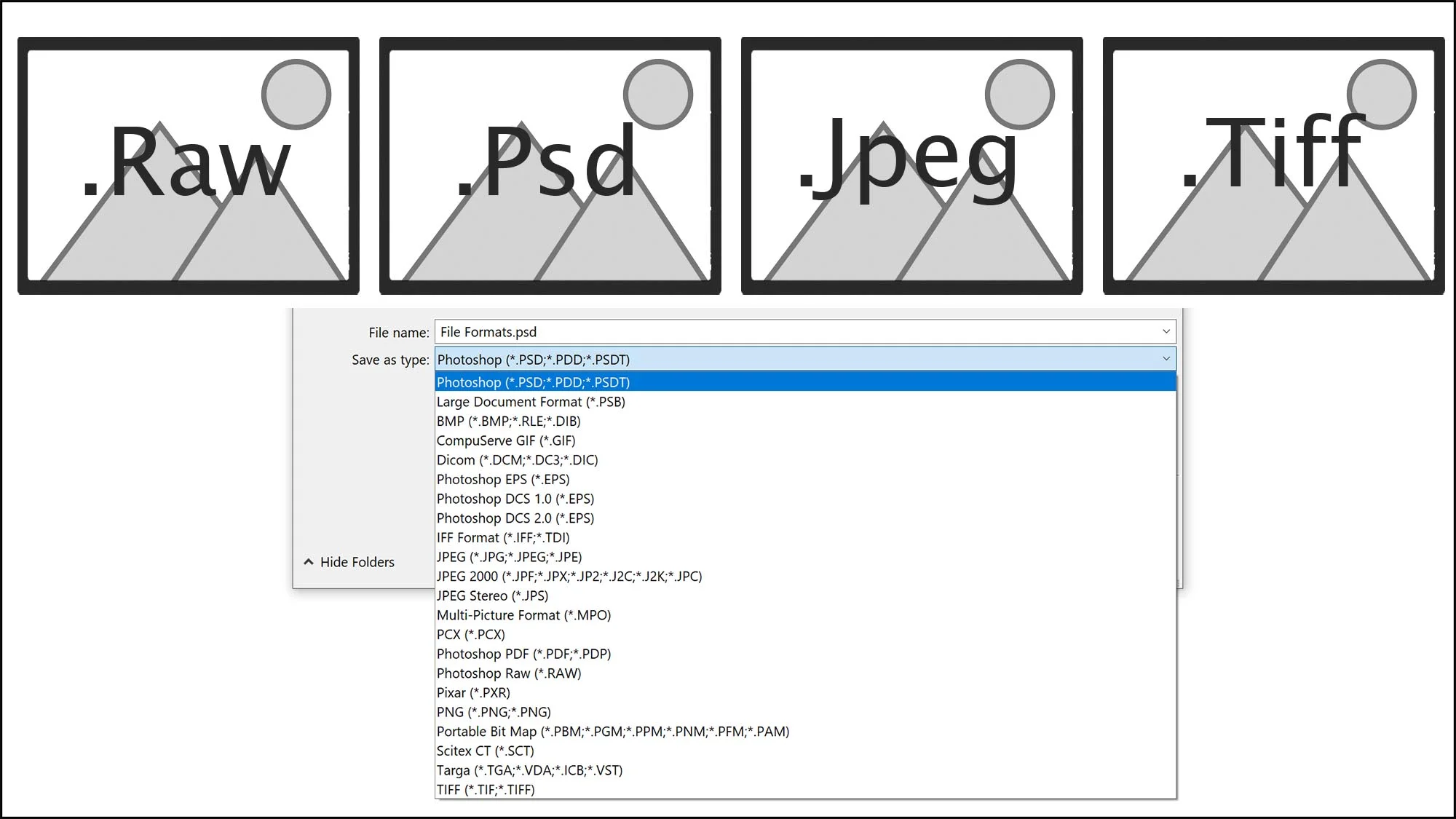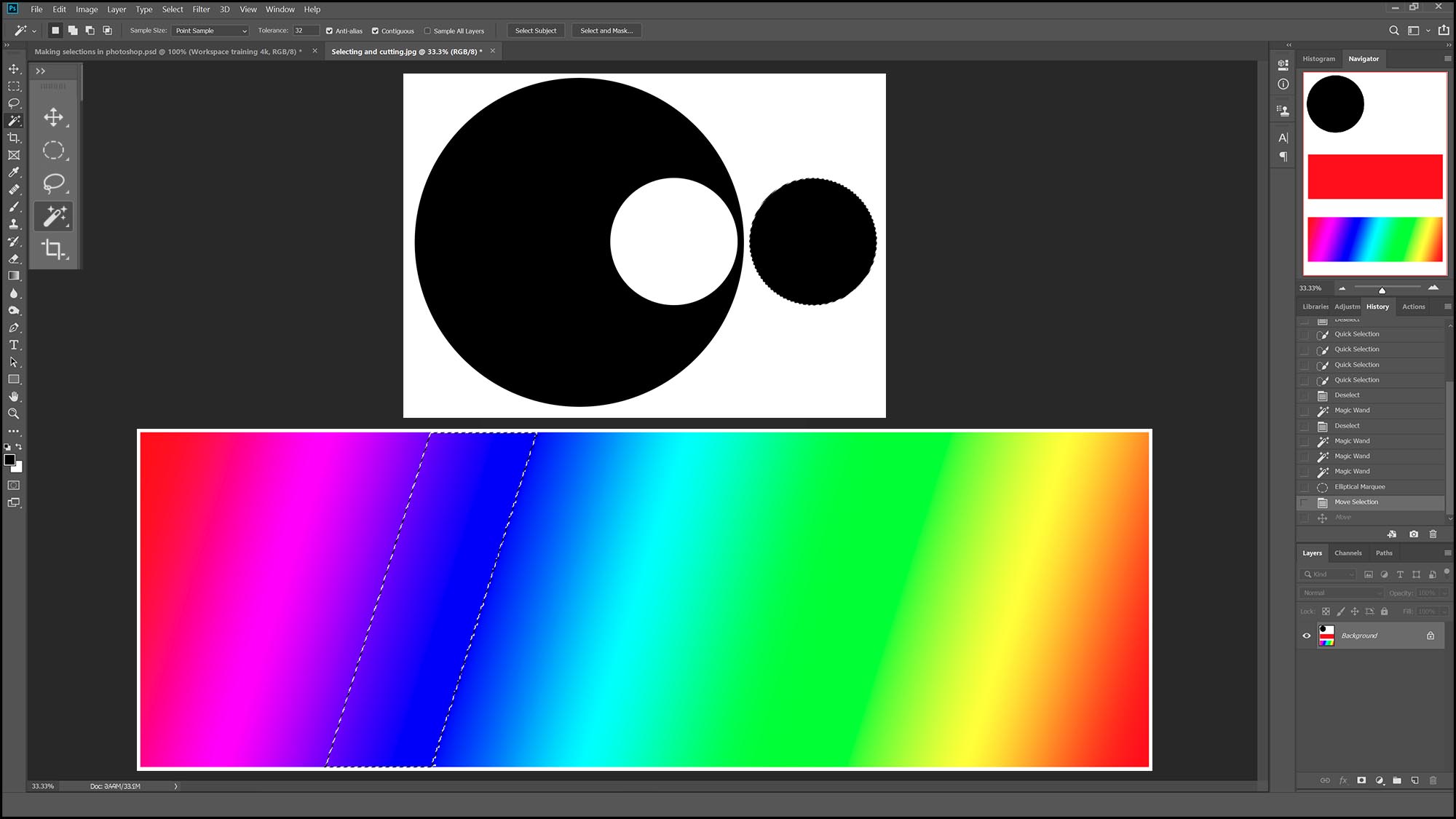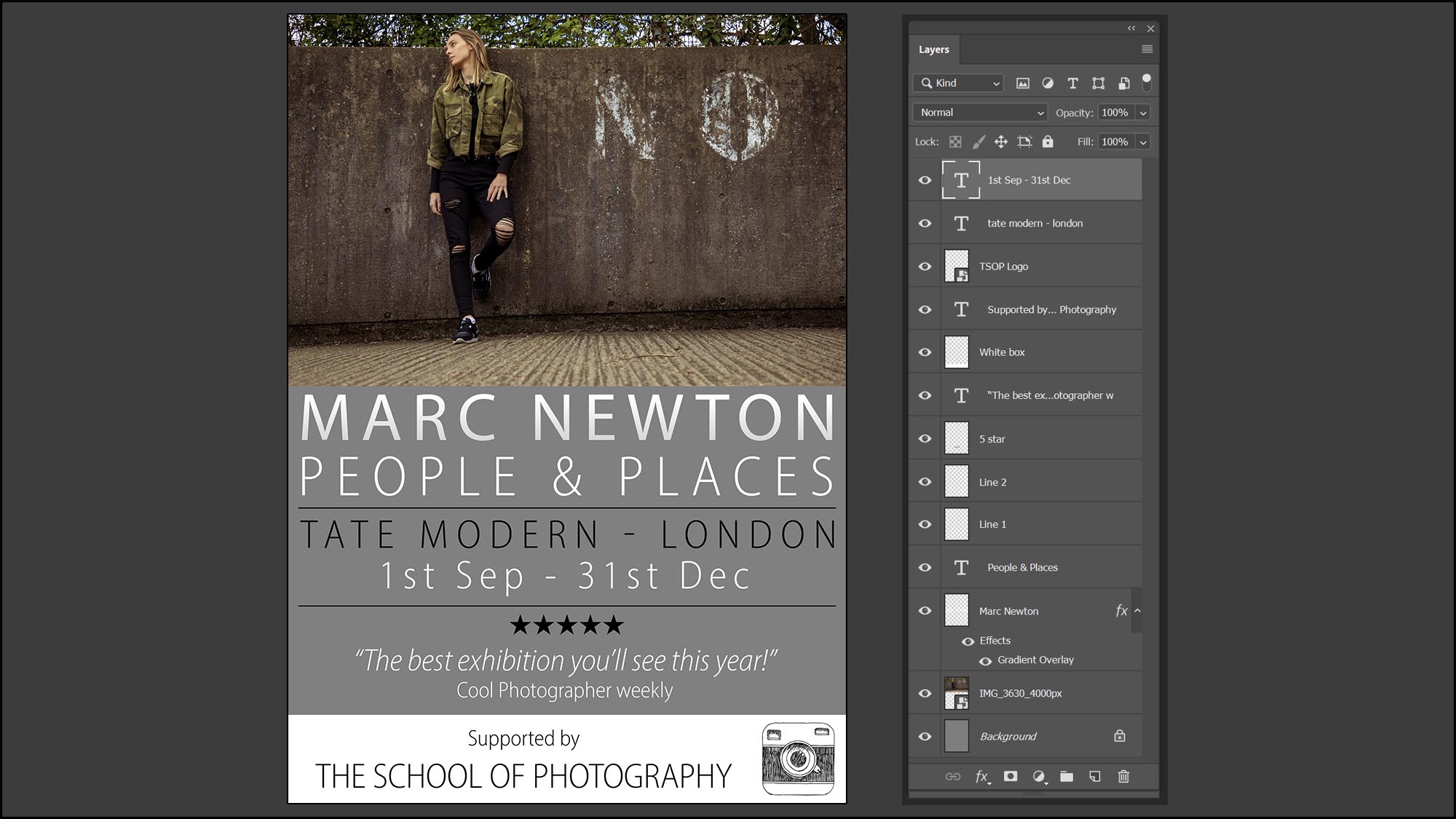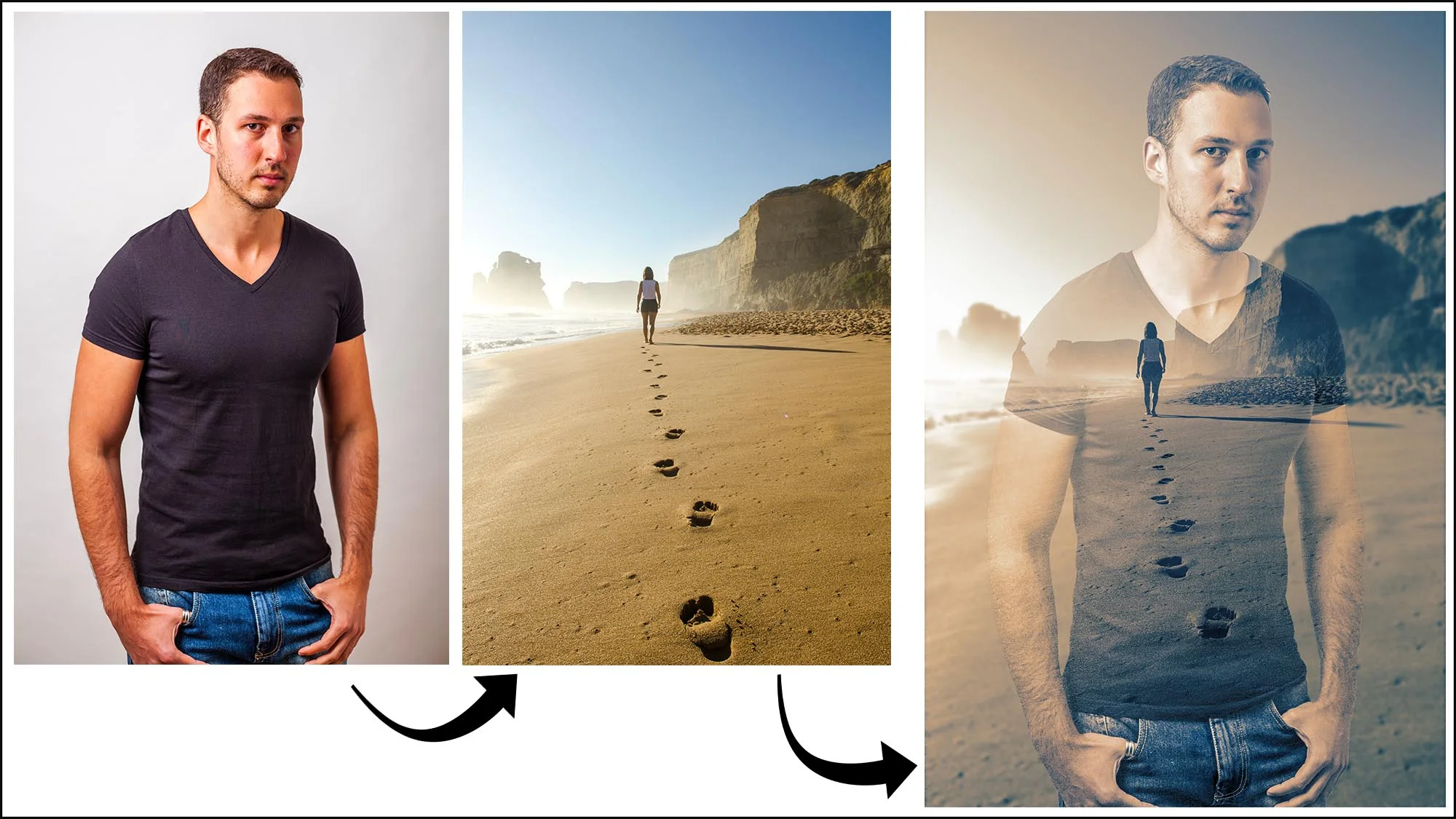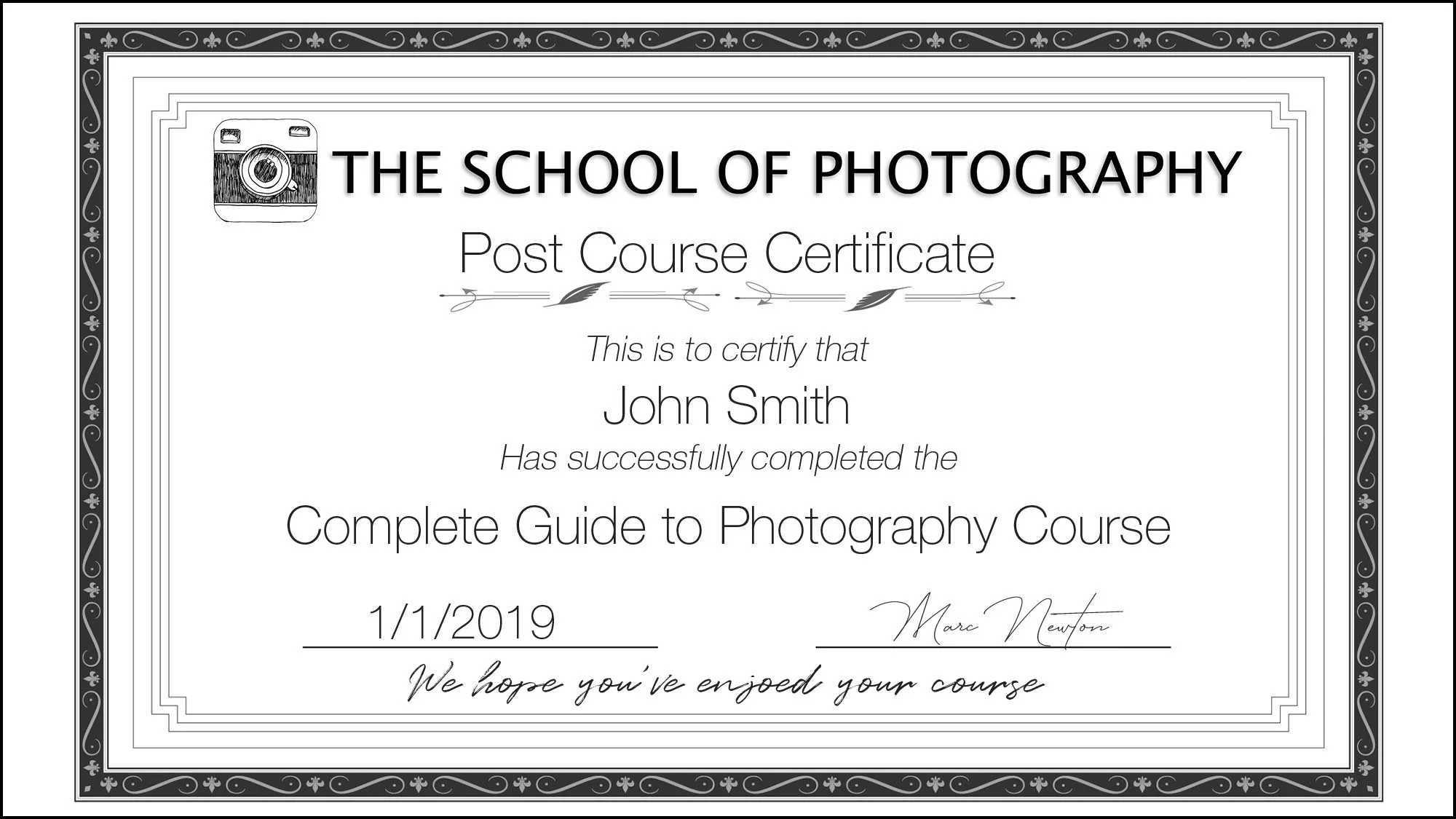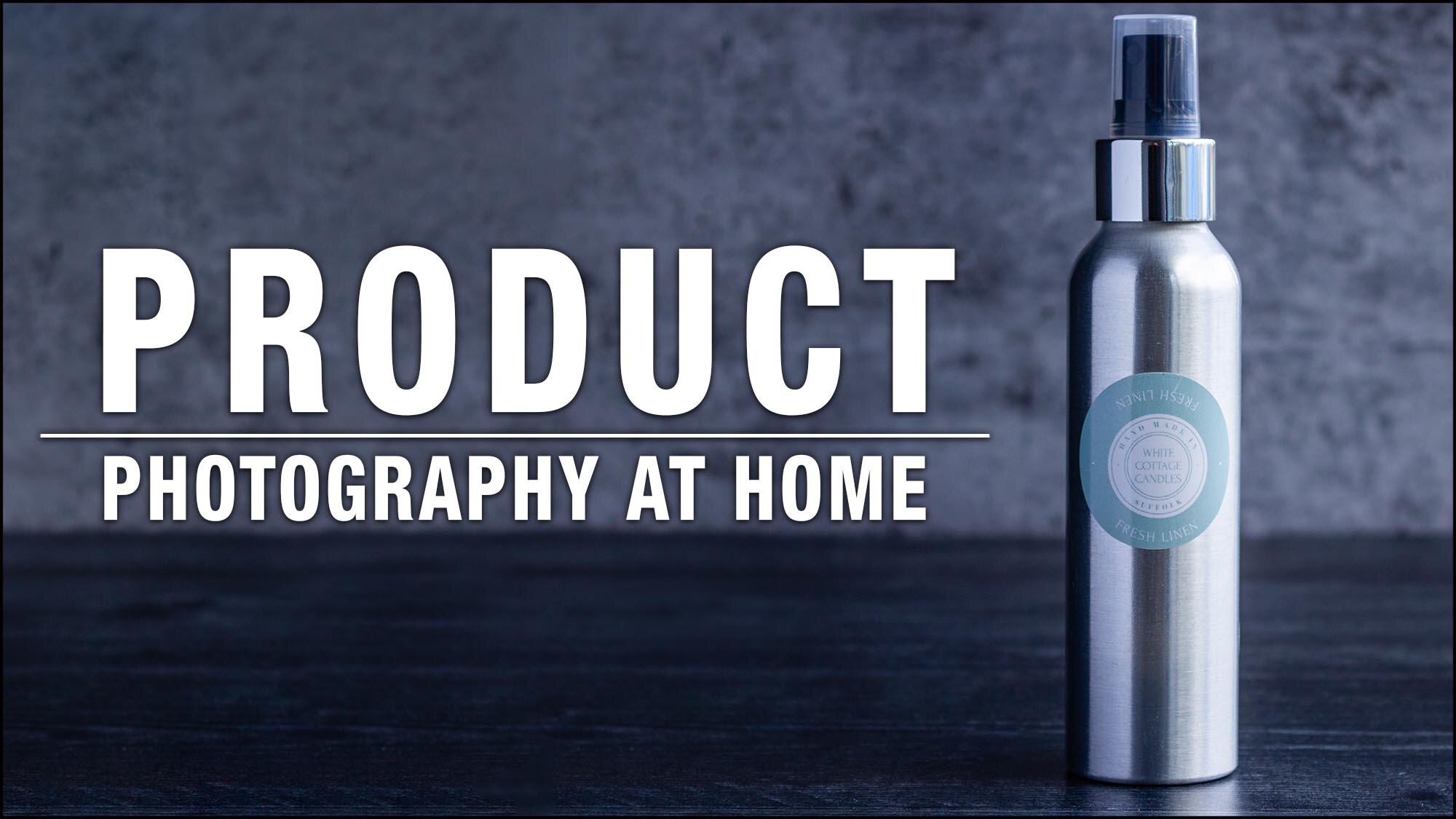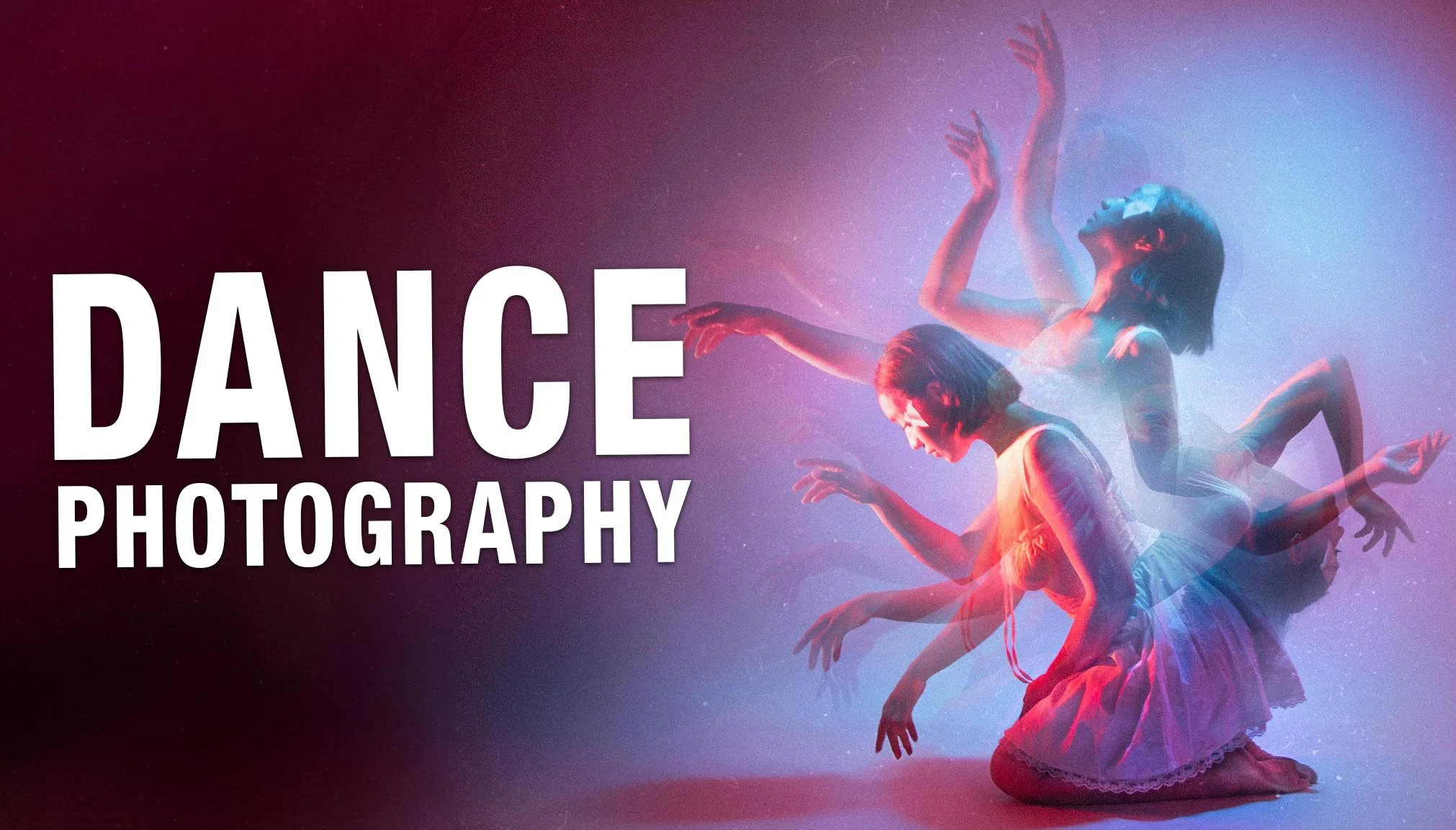Photoshop Course for Photographers
Course Description
We understand how hard it is to learn Photoshop and how confusing it can be for beginners. Here we’ve produced a professional online Photoshop course which will guide you through this program with ease.
It’s a structured, beginners’ guide to Photoshop that will clear up any confusion you may have. With accurate and thorough knowledge that is based on over 21 years of teaching experience you’ll be up and running in no time. It will teach you beginner to advanced editing techniques in an easy-to-understand way and give you the ability to create great photography that will stack up against the best out there.
This course will take you through everything you need to know about this complex program to enhance your photography. Once you’ve learnt the basic skills necessary to create stunning imagery, we’ll push your knowledge further with high-end editing techniques like removing objects, skin retouching, blending multiple exposures, using adjustment layers and much more – the possibilities are endless!
Also included in this course are 74 image files. These files will help you follow along with the edits and enable you to learn Photoshop properly. Plus, we ensure our course is updated and compatible with the latest version of Adobe Photoshop.
If you want to use Photoshop with complete confidence and have the ability to create stunning photography time after time, you’re in the right place.
Buying Options
Become a Member
£13.99/$19 per month or £126/$165 annually
Unlimited access to all course and much more
This Course Only
Unlimited access to this course
One off payment - Lifetime access
Learning at Your Own Pace
With our Photoshop course, you can learn at your own pace and how you learn best. The lessons are there when you need them with no set time scales for completion.
The course also comes with worksheets reinforce the knowledge learnt, and to make your life easier, you’ll get over 74 raw images, jpegs and Photoshop files image files so you can follow along every step of the way.
An Easy Guide for Beginners
Our course is aimed at beginners but will also suit intermediate Photoshop users who have some experience post-processing but haven’t been able to grasp how to use this complex program to get the most out of their photos.
Learn Photoshop online with a one-time investment that will unlock your post-processing potential and improve your photography tenfold.
What you will learn
Introduction to Photoshop, what it can do, what it’s for
The Photoshop Workspace
Using Tools and Tool options
Saving in different file formats
Selections and cutting
Layers, Layer Masks and Layer Styles
Adobe Camera Raw
Adjustment Layers for landscape and portrait photography
Using Gradient Maps
Colour toning images
HDR Photography
Re-touching of skin
Advanced selections and masking
Using colour channels
Creating a composite
Creating Double Exposures
Blending multiple exposures
Using Photoshop and Lightroom together
Creating Actions
Adding watermarks to your photography
Selective colour and colour-popping
Removing any objects from a scene
Who is this course for?
Beginners who want an easy to follow guide to Photoshop
Intermediate Photoshop users who want to fill any gaps of knowledge that are stopping them reaching their full potential
Photographers wanting to learn Photoshop online to enhance their photography
Professional photographers wanting their work to compete with the best out there.
✭✭✭✭✭
“I've taken plenty of Photoshop courses and if you want to grasp how Photoshop fits into the overall toolbox of the photographer, this is the course to take. Marc is a gifted teacher, truly. You'll not only become a better, more proficient PS user, but taking this course will improve your photography too. Well worth the investment and highly recommended.” – Thom David – USA
Course Content
Introduction to your Photoshop Course
An introduction to how the course works, what Photoshop can achieve and the differences between Photoshop and Lightroom.
Lesson 2 – The Photoshop Workspace
An ordered workspace to create in is essential for speed and ease of use. Here we look at why it’s important to get this right, how different workspaces suit different users, and we set up our own workspace to stop you from losing settings and tools in the future.
Lesson 3 – Using Tools
Every artist or craftsman needs tools, and the Photoshop user is no different. However, our tools are not pencils or paint, they are computer tools located in the Photoshop toolbox. In this lesson we look at what the tools do, where they are located and what options you have with them.
Lesson 4 – Saving in different file formats
Photoshop seems to give you endless ways to save files! In this lesson you’ll learn what ones suit the photographer and why you use different file formats for different situations such as saving for print or web.
Lesson 5 – Selections and cutting
An important part of learning photoshop is to get the basics right from the start. Selecting areas and cutting them out is one of these things. Here I’ll teach you the different tools to use, why these will suit different situations and stop you from making mistakes with selections in the future.
Lesson 6 – Layers
Layers allow you to work on one part of an image without affecting the others. It’s one of the fundamental parts of Photoshop. Here you’ll understand layers, learn how to create different types, and how to manipulate them in different ways to suit different projects.
Lesson 7 – Creating a publication
Before you can take great photos, you need to work your way around the equipment you’ve got to take them. The same principle applies with Photoshop. In this task you’ll put into practice what you’ve already learnt whilst learning much more about tools, text, and layers. It’s a specific teaching technique that will give the beginner user much more confidence in using Photoshop going forwards in the course.
Lesson 8 – Layer Masks
Layer masks cause endless confusion for beginners as they learn photoshop but they’re such an important part to master. In this lesson we break down what layer masks are and what they’re used for, then you’re taught how to control them properly via the set tasks.
Lesson 9 – Adobe Camera Raw
Adobe Camera Raw (ACR) is used to process Raw image files. Here I’ll teach you the power of working with Raw files in photoshop and how ACR can dramatically enhance your photography. You’ll also learn how you can use masking to improve landscape and portrait photography.
Lesson 10 – Using Adjustment Layers for landscape photography
Adjustment Layers are a great way to add effects to an image non-destructively. They give great control over the affects you want to achieve. In this lesson you’ll learn how to use a variety of adjustment layers to specifically enhance landscape photography.
Lesson 11 - Fixing blown out areas
Blown out areas are areas in your image that are pure white and have little or no detail within the pixels and this can ruin a picture! It’s very common and most of the time cannot be helped. Here you’ll learn how to naturally add detail back to these areas of your image.
Lesson 12 – Using Adjustment Layers for portrait photography
Continuing from lesson 10, here you’ll learn more about adjustment layers and how you can use them to specifically enhance portrait photography.
Lesson 13 – Using Gradient Maps
Using Gradient Maps is a more advanced way to colour tone photography and once mastered it will transform your imagery. In this lesson we look in depth into how gradient maps work. Then, via your set task, you’ll learn how to apply this to photography for fantastic effects.
Lesson 14 – Creating an Action
Photoshop Actions are used to speed up your workflow and create effects that you may want to add to your photography time and again.
In this lesson you’ll be taught how to create an Action that will turn any photo into a low resolution, watermarked image, ready for posting on social media or websites.
Lesson 15 – HDR photography
HDR photography is a way of increasing the detail in tones and colours across an image. It’s used to reproduce a greater dynamic range of colour and luminosity than standard imaging and is particularly suited to landscape photography. Here you’ll be taught how to produce and edit HDR photography properly using Raw files.
Lesson 16 – Selective Colour and Colour Popping
Colour Popping and Selective Colour are popular techniques which allow you to make a part or particular colour stand out from the rest of the image. Although fairly easy in principle, in this lesson you’ll learn how to take it one step further by using adjustment layers to control the colours with more precision.
Lesson 17 – Removing objects
Removing things from a scene is a very common use of Photoshop but there is no one definitive way to do it. In this lesson we will use 4 separate photographs and you’ll be taught 4 different ways to remove objects so you are armed with all the skills necessary to remove any object from any scene in the future.
Lesson 18 – Generative AI
Generative AI in Photoshop is the process of using artificial intelligence to add, create or remove things from your image. In this lesson you learn how to best use Generative Expand and Generative Fill to further enhance your photography.
Lesson 19 – Retouching of skin
One of the top uses of Photoshop is to retouch skin. In this lesson you’ll be taught easy ways to remove spots, blemishes and hair lines whilst keeping a natural skin texture.
Lesson 20 – Double Exposures
A double exposure is simply merging 2 images to create another one. This lesson gives a good opportunity for you to learn more advanced blending and masking techniques, and in the process create some really cool imagery!
Lesson 21 – Creating a composite
Creating a composite is when you mix together several pictures to create another image. This lesson is an extension of the double exposure one and will arm you with a wide set of advanced skills to enable you to blend any pictures together for varied design and artwork projects.
Lesson 22 – Using Photoshop and Lightroom together
Although not necessary, it’s common for professionals and enthusiasts to use Lightroom and Photoshop together. Here’s a lesson that will show you why you would you use both and teach you how to do it via a set task.
Lesson 23 – End and Recap
An end to the course and recapping on all the great stuff you’ve learnt!
Examples from the course



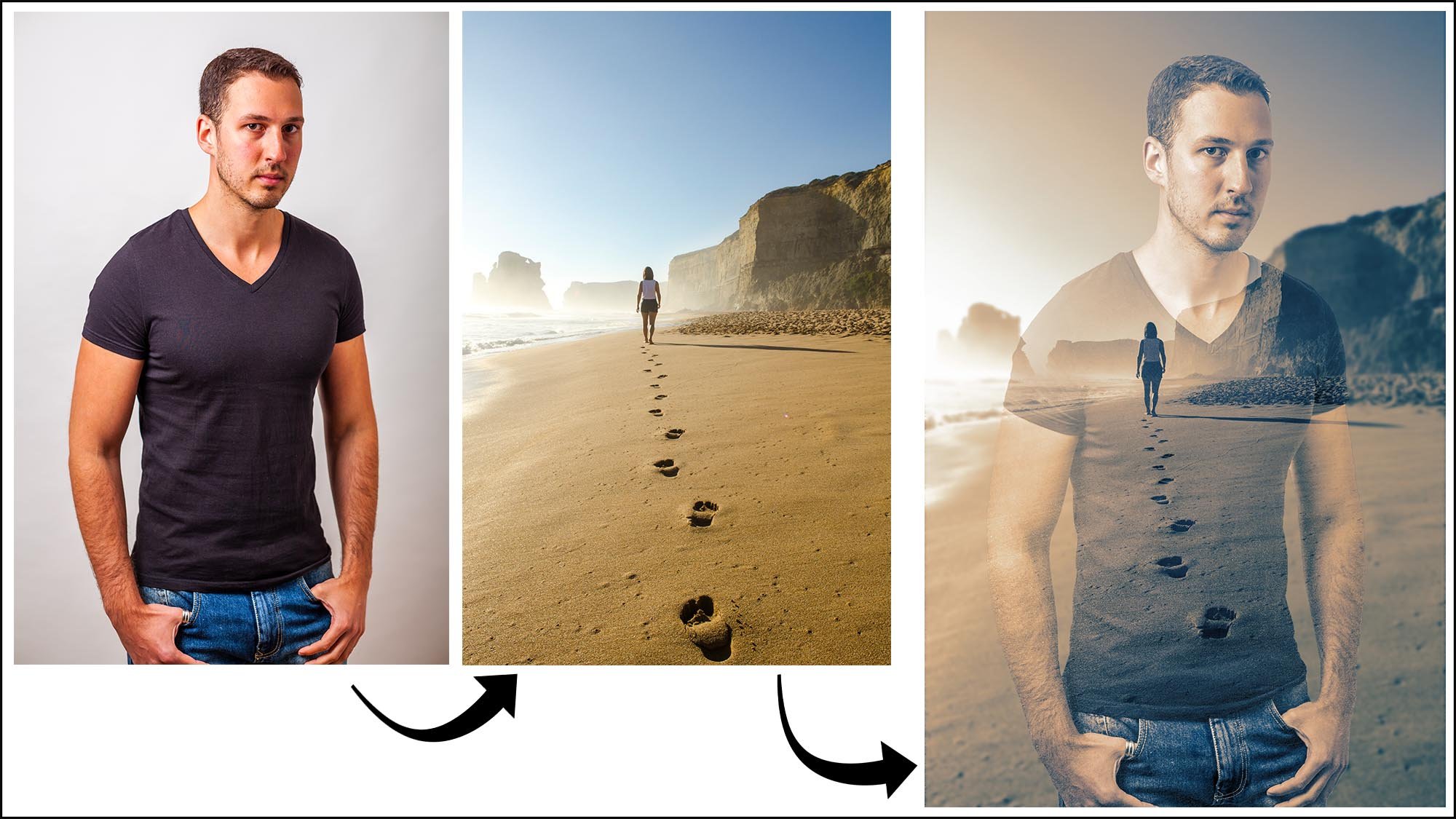


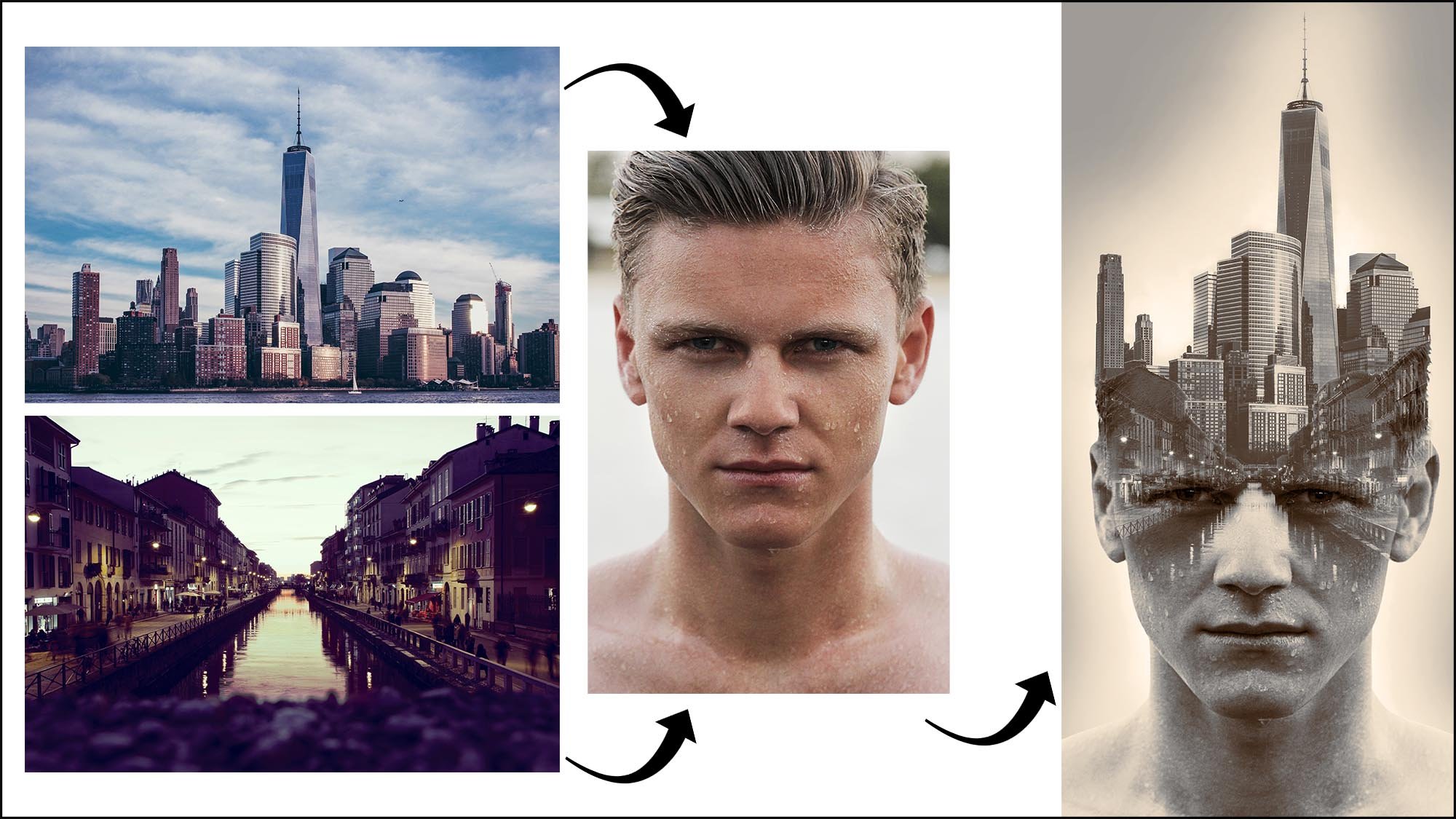








Reviews
✭✭✭✭✭
“I have paid for several photography courses and Marc Newton's approach is definitely my favourite. Why? He uses a practical approach and helps people understand both the why and the how of editing…. the ability to get Raw photo files with the course and use that for practice is just brilliant! Money well spent!” – Brian Mitchell – USA
✭✭✭✭✭
“I have been a photographer for about 30 years I recently enrolled in The School of Photography in order to learn a bit more about Photoshop and Lightroom. I’ve learnt more about photoshop in the last 6 weeks than I have in the last 10 years. Marc’s calm precise method of explaining things is fantastic.” – Ken Barrett – UK
✭✭✭✭✭
“TSOP offer great and very well structured courses that take you by the camera and lead you safely through the jungles of Lightroom and Photoshop. As a former teacher, I can safely say that Marc Newton knows his stuff! Lots of enthusiasm and fun assignments.” – Peter Lind – Denmark
Our customers love us
Rated 'Excellent' on Trust Pilot, Facebook and Google
FAQs
Is the course updated to the latest version of Photoshop?
Yes. We work very hard to keep this course compatible with the latest version. There may be small parts that look different due to very recent updates but be assured we work fast to update this, and it has never impacted the learning of this program.
How long does it take to complete this course?
The course can be completed in your own time, at your own pace. On average someone with a full-time job will take 1 to 2 months to complete the course.
What level do I need to be at?
This course is suited for the complete beginner or intermediate Photoshop user.
What’s the difference between ‘This course only’ and ‘Become a Member’?
Please see Buying Options above.
Is the course compatible with the up to date latest version of Photoshop?
Our course is fully compatible with the up-to-date version of Photoshop. At times Photoshop might change something e.g. put a button in a different place, if that happens it will be outlined clearly in the task sheet that accompanies that lesson.
What version of Photoshop do I need?
It’s recommended that you use Photoshop CC however the course will also be fine for people using Photoshop CS6 or later. There may be a few features shown in the course that won’t be available in CC but this won’t impact on its general use.
I’m confused on what Photoshop version to buy?
It can be confusing when buying Photoshop so here’s our advice. Adobe doesn’t sell Photoshop as a standalone program anymore. Instead, they provide various types of plans which include it. The best one to buy is the ‘Photography Plan (1TB)’ which includes Photoshop CC, Lightroom Classic, and Lightroom CC for a monthly fee. For more details on this plan click here.
What’s the cost in my own currency?
The courses are priced in British Pounds and US Dollars. On checkout, it will show the cost in British Pounds and will be converted into your currency when purchased. To get an accurate cost in your own currency click here to use a Currency Converter.
Do I get a certificate with this course?
Yes - On completion of all our all courses, you receive a certificate from The School of Photography.
Plus....
Personalised Support
If you have any questions on our courses, our experts are on hand providing online support to help you on your way.
Become part of our learning community
Join 1000s of others on our Facebook Page and YouTube channel. Ask questions, complete assignments, share you’re your work and interact with other learners in our private members groups.
Get Certified
On completion of all our all courses, you receive a certificate from The School of Photography proving your success!
Downloadable course content
We’re with you through this journey, from image to edit. Watch the videos, anywhere, anytime, download the worksheets to reinforce the knowledge learnt and use the high quality images provided to easily work along with the videos.
We have 100% confidence in our courses!
We offer a no-risk solution here at the School of Photography - If you don’t learn anything, we will give you your money back! I offer this because I’m an educational speaker, author, I have a degree in photography, a post-graduate degree in education, I’m a fully qualified teacher and have been teaching photography since 2002. All of this experience goes into making these courses. We know that our courses will make you excellent photographers just like they have done for 1000’s of others.
Full 30-day money back guarantee.
Why choose TSOP?
1000’s of videos, worksheets, lighting set-ups, Lightroom presets, raw files and much more.
Critiques of student’s work.
Monthly assignments.
Exclusive members discounts on photography brands and services.
Live Q&A sessions with pro photographers.
Personalised support.
Learn in your own time at your own pace.
Click below to see why 1000s of others across the world choose us to teach them photography.
TRY BEFORE YOU BUY - FREE PHOTOGRAPHY TUTORIALS
This is real learning delivered by Professional Teachers!
I’ve been teaching photography since 2002, I’m a fully qualified UK teacher, an educational speaker, author, have a photography degree and a post-graduate degree in education. All of this experience goes into bringing you the best education money can buy.
If you want to build a photography career, or just have the ambition to create great photos, TSoP is a great place to start.
Buying Options
Become a Member
£13.99/$19 per month or £126/$165 annually
Unlimited access to all courses and much more
This Course Only
Unlimited access to this course
One off payment - Lifetime access